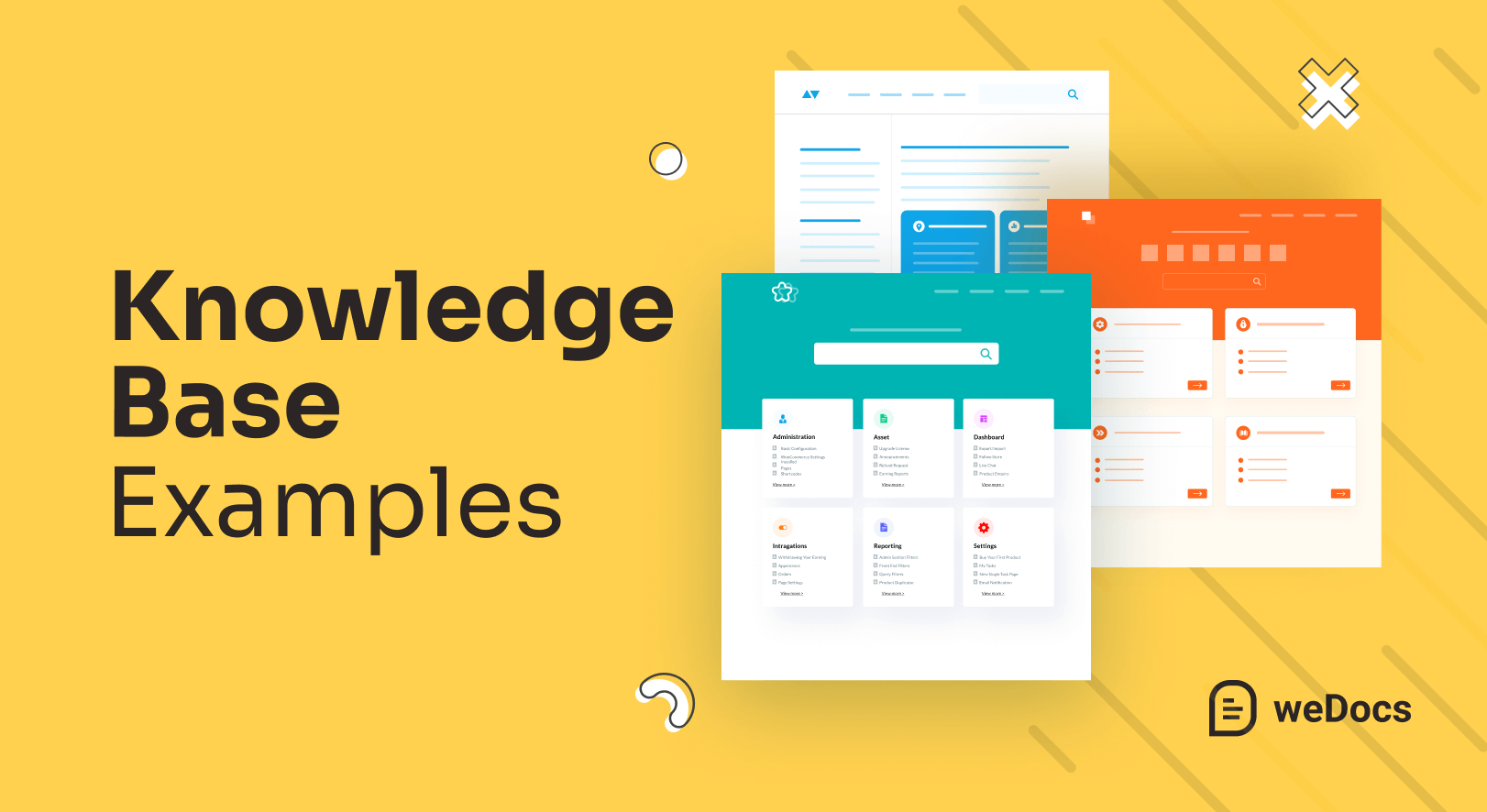A knowledge base is an excellent tool for customers to save time and effort when they need help. It’s a crucial part of any support team’s strategy because around 70% of customers prefer resolving issues on their own before contacting support.
With a well-structured knowledge base at your fingertips, accessing vital information becomes a piece of cake.
From industry giants to successful startups, each knowledge base offers invaluable insights into crafting a successful knowledge hub. Throughout this article, we will be discovering outstanding knowledge base examples that have revolutionized information access, provided unparalleled support, and empowered countless users worldwide.
Keep reading to learn more.
What is a knowledge base?
A knowledge base is like a digital library that houses a vast collection of information, articles, tutorials, and resources relevant to a specific domain or topic.
It acts as a go-to source for both customers and employees seeking answers to their questions, making it a powerful tool for businesses across industries.
Why a knowledge base is essential for your business
Let’s crunch some numbers, shall we?
According to a survey conducted by Zendesk, around 91% of customers prefer to use a knowledge base for self-service support when they have inquiries.
Not only does this lead to a significant reduction in support tickets, but it also results in faster response times and improved customer satisfaction.
89% of millennial use a search engine to find answers before making a call to get customer service
Salesforce
According to Econsultancy, more than half of customers, precisely 51%, favor seeking technical support through a comprehensive knowledge base. So, it’s obvious that you need a knowledge base for your business. Because it empowers users with self-service, allowing them to find answers and solutions independently.
It also can enhance user experience with an intuitive interface, reducing support overload and providing 24/7 availability.
A knowledge base ultimately boosts customer satisfaction and builds trust by showcasing expertise and credibility.
Types of different knowledge bases
Knowledge bases come in various flavors, catering to different needs and purposes. Let’s learn what are the types of knowledge bases:
- Customer support knowledge base: It contains a treasure trove of articles, FAQs, troubleshooting guides, and tips to help customers find answers and solutions to their questions and issues without needing to contact support.
- Internal knowledge base: It stores internal company information, policies, procedures, training materials, and best practices, ensuring seamless collaboration and knowledge sharing among employees.
- Developer documentation hub: This type of knowledge base provides in-depth technical documentation, API references, and guides for software developers and engineers.
- Product knowledge base: It’s all about the specifics, containing detailed documentation, user manuals, and specifications for products and services.
- Educational institution knowledge base: Educational institutions maintain knowledge bases with resources, course materials, academic policies, and FAQs.
- Community-driven knowledge base: This knowledge base thrives on user-generated content, community contributions, and peer-to-peer support through forums and discussions.
- Healthcare provider knowledge base: Healthcare providers maintain knowledge bases with medical research, treatment guidelines, and best practices for healthcare professionals.
- E-commerce store knowledge base: E-commerce businesses offer knowledge bases to assist customers with common inquiries, order tracking, and product information.
- Legal firm knowledge base: Law firms utilize knowledge bases with legal resources, case studies, and precedent information for their legal professionals.
- Travel and tourism knowledge base: Travel agencies and tourism companies maintain knowledge bases with travel tips, destination guides, and booking FAQs for travelers.
Remember, each knowledge base type serves a unique purpose, providing valuable information and support to different audiences. By choosing the right type for your business needs, you can create a valuable resource that empowers your customers, employees, and stakeholders alike.
Benefits of a well-crafted knowledge base
Let’s learn the benefits that await those who harness the power of a well-written and designed knowledge base:
Improved customer support
A knowledge base empowers customers to find answers to their questions instantly, reducing the need for contacting customer support. Thus, you can reduce support costs as well. Fewer support tickets mean reduced operational costs for your business. Besides, a user-friendly knowledge base promotes 24/7 self-service. With a knowledge base at their fingertips, customers can access information anytime, anywhere, making self-service a breeze.
Enhanced productivity
A well-organized knowledge base streamlines internal processes, allowing employees to find information swiftly and focus on more critical tasks. In an organization, it ensures consistency by making sure everyone has access to the same accurate and up-to-date information. Ultimately, employees feel more confident and capable with access to valuable information.
SEO benefits
A public-facing knowledge base can be an SEO goldmine, attracting organic traffic and boosting your online visibility. Rich in long-tail keywords, these articles align with specific search queries and enhance your chances of ranking higher. Furthermore, a well-structured knowledge base supports internal linking, improving site navigation for both users and search engines. This is how this content hub not only drives traffic but also establishes your site’s authority.
Quick onboarding and training
A knowledge base empowers new employees and clients with the tools and knowledge necessary for quick success. These articles provide structured guidance and ensure that individuals can quickly familiarize themselves with company protocols, product features, and best practices. This not only accelerates the onboarding process but also fosters confidence and competence among newcomers.
Enhanced decision-making
A knowledge base equips your team with valuable insights and enables data-driven and well-informed decision-making. It enhances the understanding of past experiences, customer behaviors, and industry trends. This wealth of information guides strategic choices grounded in analysis and expertise. In essence, a robust knowledge base is not just an information hub; it’s a catalyst for smarter, more strategic decision-making within your organization.
So, a knowledge base is a powerhouse of benefits that drive efficiency, customer satisfaction, and overall success for businesses of all sizes.
Characteristics of a practical knowledge base
Let’s uncover the key characteristics that make a knowledge base truly practical and effective:
1. Comprehensiveness:
Your knowledge should cover a wide spectrum of topics and cater to diverse user needs. From basic FAQs to in-depth tutorials, leave no stone unturned. The more comprehensive your knowledge base, the more valuable it becomes to users seeking answers.
2. User-friendly interface:
A practical knowledge base boasts an intuitive and easy-to-use interface. Users should be able to find information effortlessly with smooth navigation and user-friendly search options. After all, a pleasant user experience makes for happy and satisfied customers.
3. Regular updates
Stay fresh and relevant. A practical knowledge base is a living organism that thrives on regular updates. Keep it up-to-date with the latest information, solutions, and industry trends. Nothing dampens user enthusiasm more than outdated or incorrect information.
4. Multimedia support
A picture is worth a thousand words! Practical knowledge bases leverage multimedia elements like images, videos, and infographics to make learning engaging and memorable. Complex concepts become crystal clear through visual aids.
5. Community engagement
A vibrant community of users sharing insights, asking questions, and providing solutions adds immense value to a practical knowledge base. Encourage community engagement through forums and user contributions. Like-minded users supporting one another create a sense of camaraderie and mutual growth.
6. Personalization
One size doesn’t fit all! A practical knowledge base tailors content to individual needs and preferences. Provide personalized recommendations based on user behavior and history. Users feel valued and empowered when the knowledge base caters to their unique interests and requirements.
7. Accessibility and mobile-friendly
A practical knowledge base embraces accessibility, ensuring users can access information seamlessly from various devices. Mobile-friendly design is a must in today’s fast-paced world, enabling users to find answers anytime, anywhere.
8. Search engine optimization (SEO)
Let the world find you! A public knowledge base capitalizes on SEO best practices, optimizing content for search engines. This boosts organic traffic and extends the reach of your knowledge base to a broader audience.
9. Scalability
It is necessary for a practical knowledge base to be scalable, expandable, and accommodating to the needs of the growing organization. As your business and user base grow, your knowledge base should be ready to rise to the occasion.
Best knowledge base examples for your business
We’ve gathered the best knowledge base examples in a single place for you. These knowledge bases are tailored to various industries and use cases, offering a wealth of valuable information and support to all our users. They truly demonstrate how knowledge bases excel at delivering self-service resources.
1. Zendesk help
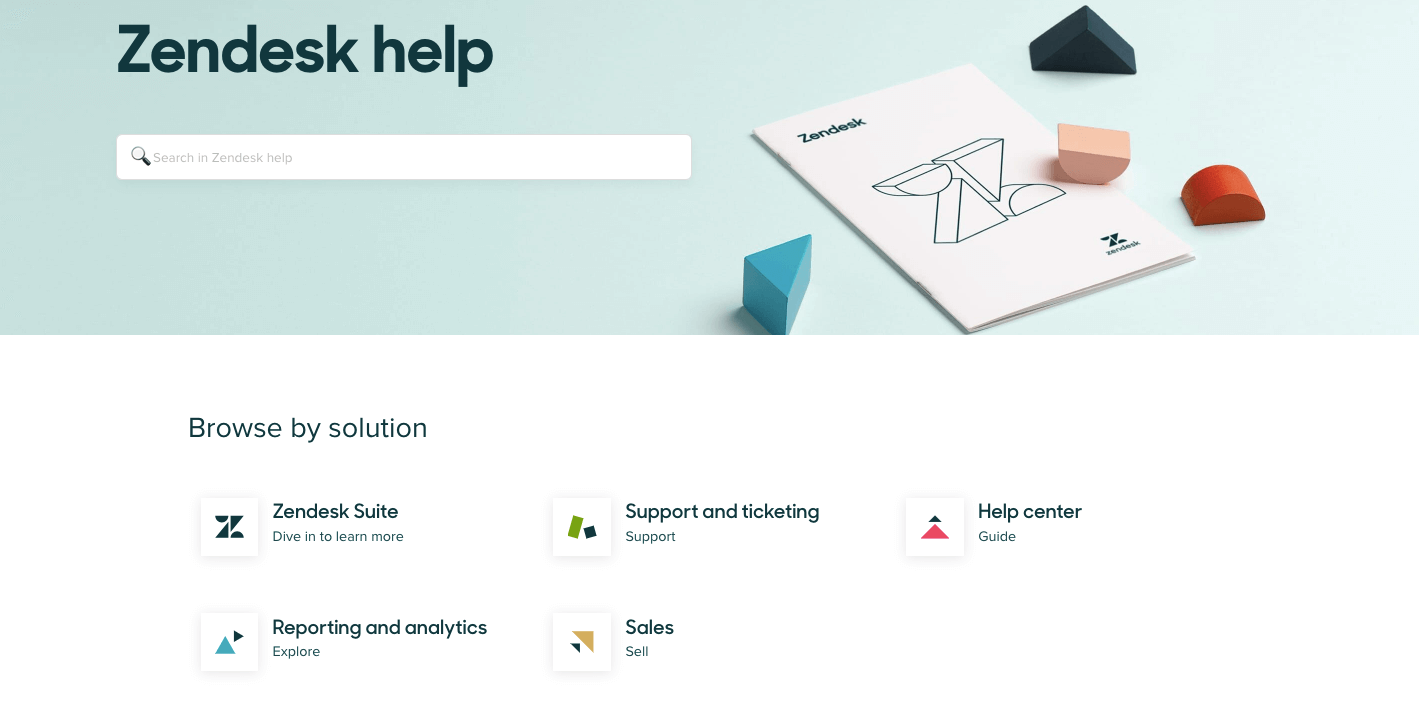
Zendesk’s knowledge base comes with a clean and user-friendly interface. It offers a comprehensive self-service portal that allows users to navigate to different topics, guides, and common questions. It empowers customers to find solutions to their queries independently and enables support agents to access relevant information quickly.
2. Confluence Knowledge Base
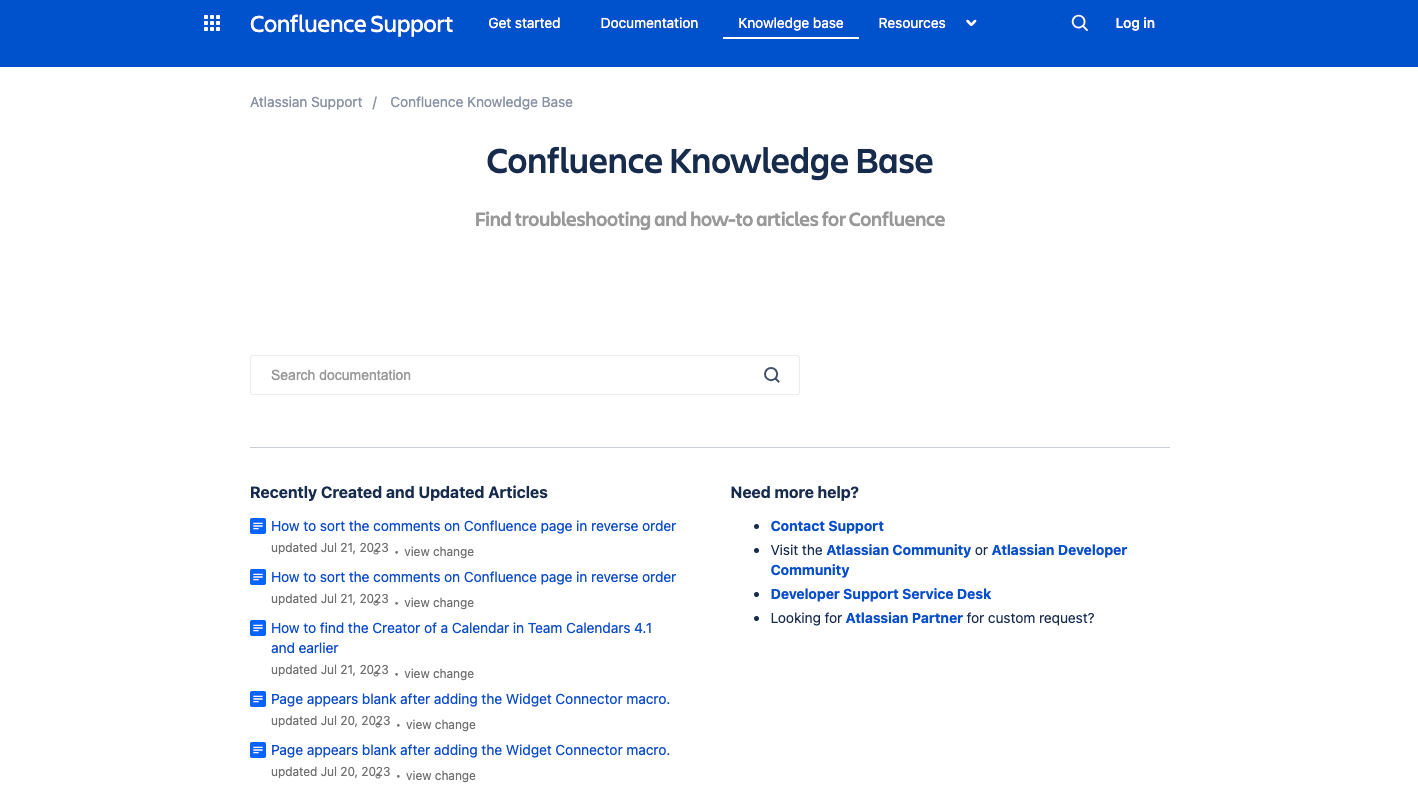
Atlassian Confluence serves as a powerful collaboration and documentation platform. It allows teams to create, organize, and share knowledge articles, project documentation, and meeting notes.
Its knowledge base is simple and easy to navigate. The knowledge base shows recently created and updated articles along with a search bar. You can also look for more help by visiting additional links given under the “Need more help?” section.
3. GitHub Documentation
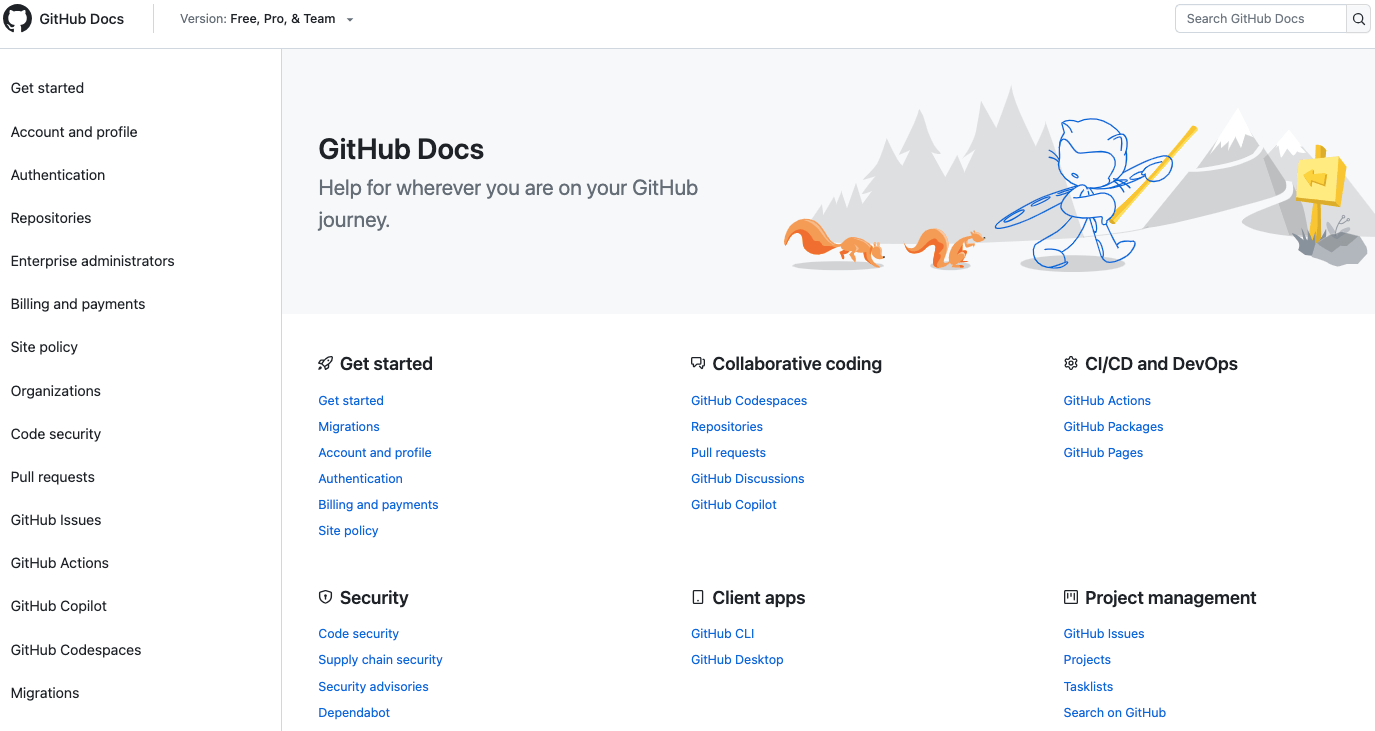
GitHub’s documentation platform caters to developers, providing technical guides, API references, and best practices for using GitHub’s code hosting and version control services. It acts as a central hub for all developer-related resources. You can search for GitHub docs by using the search bar at the top right corner. The docs page also has important links sorted on the left side.
4. Apple Support
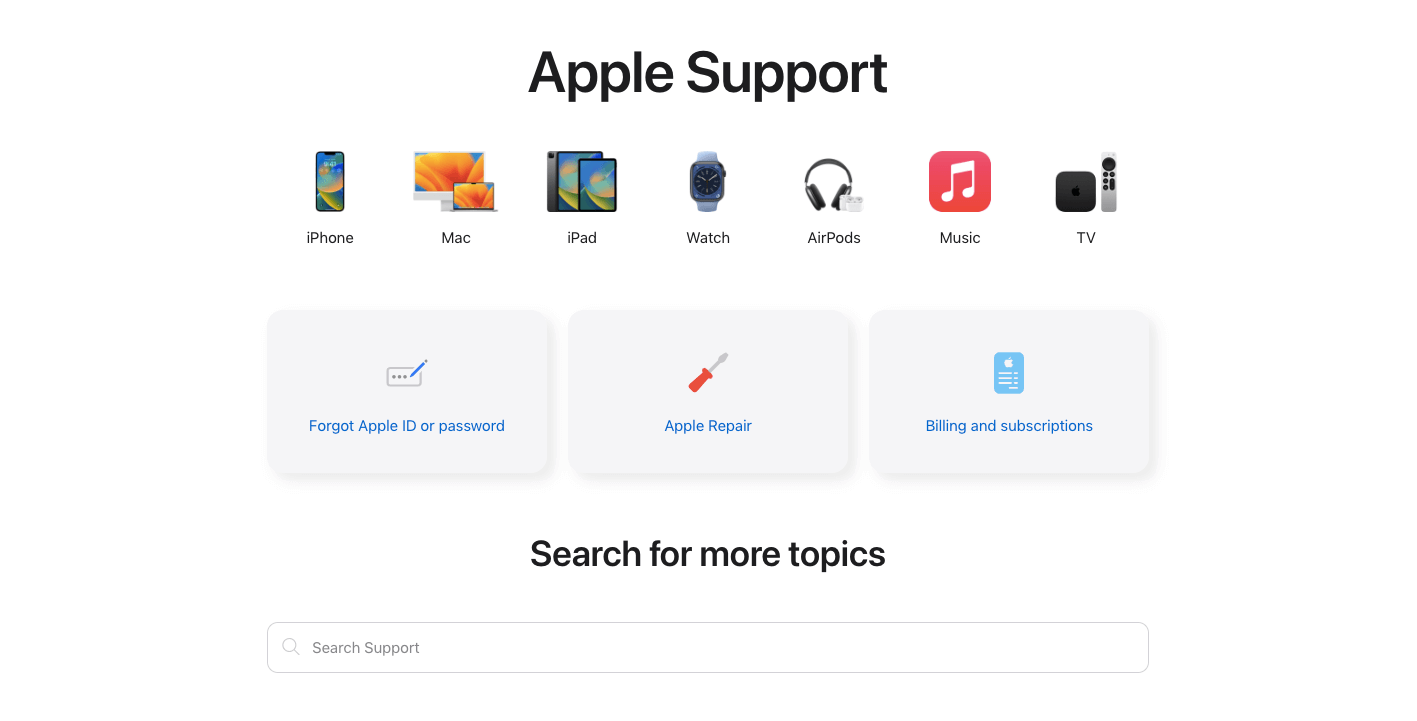
Apple’s support knowledge base is a treasure trove for Apple users. It contains detailed features, user manuals, and support articles for various Apple products and services. You can access relevant helpful content for each Apple product from a single place. Also, you can search for more topics from here.
5. Google Workspace Learning Center
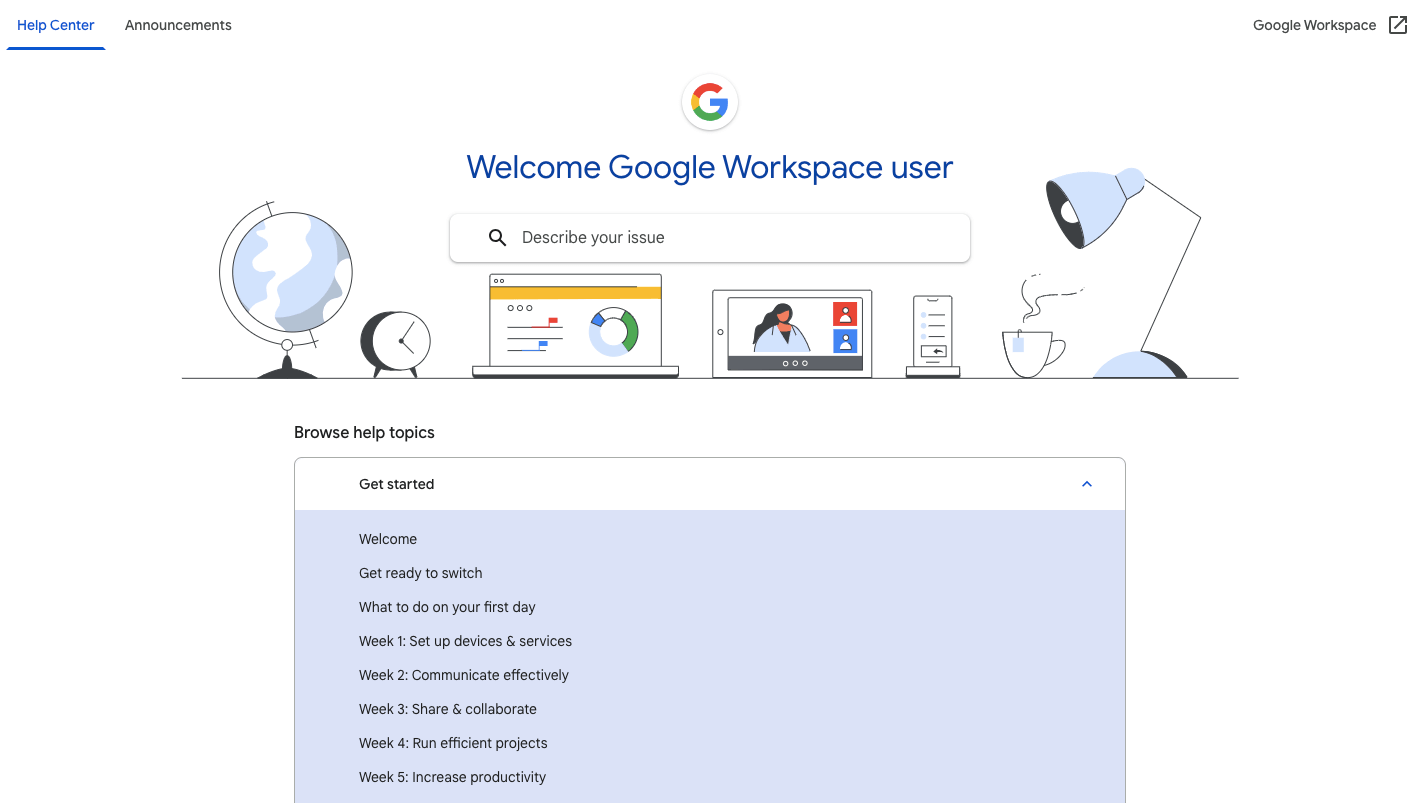
The Google Workspace Learning Center offers resources, tutorials, and tips for maximizing productivity with Google’s suite of productivity tools. From Gmail to Google Drive, users can find guidance on using these tools effectively. All help topics are explained in detail so that you don’t need to look for other sources for information.
6. Cisco Support Community
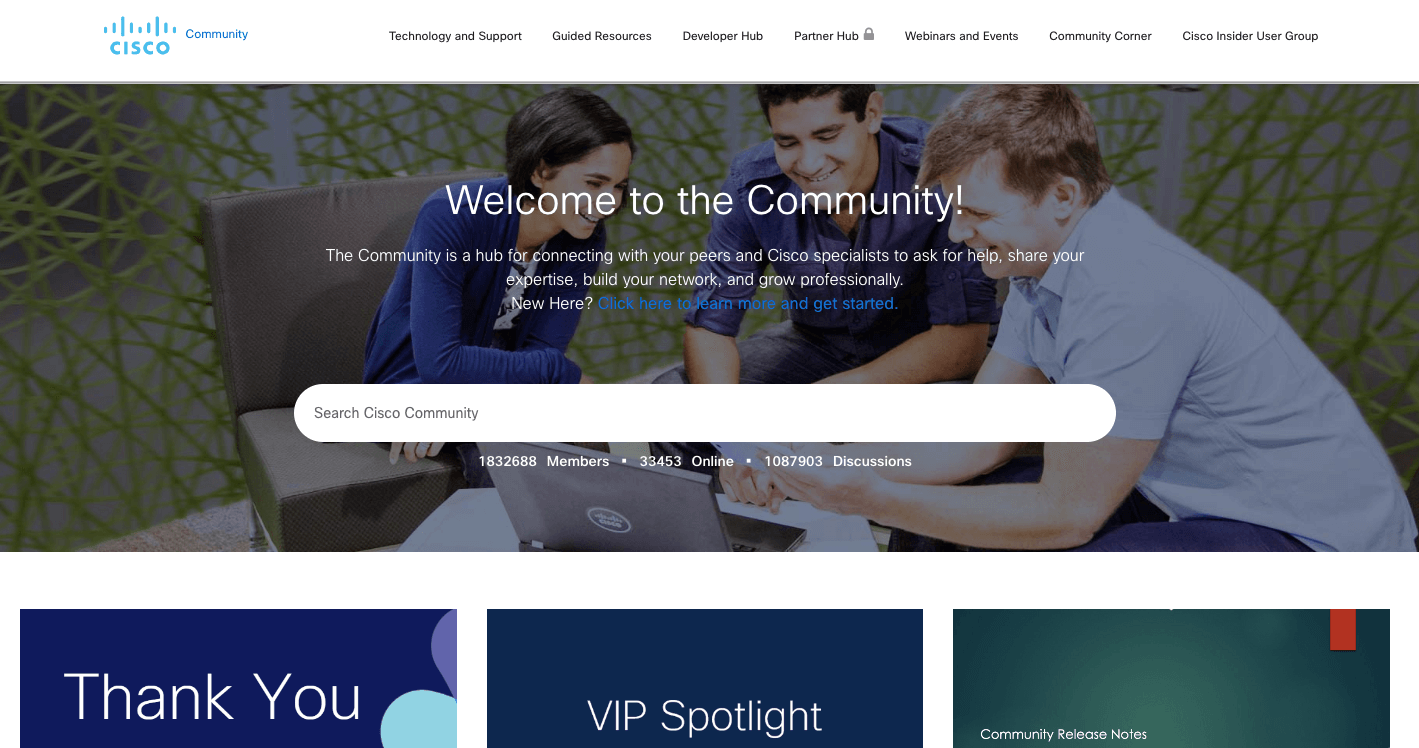
Cisco’s support community is a thriving platform for Cisco users, engineers, and professionals. It hosts discussions, user-contributed solutions, and resources for troubleshooting and optimizing Cisco products and services. It has a section named Trending Topics where you’ll see the most popular conversations within the community.
7. HubSpot Knowledge Base
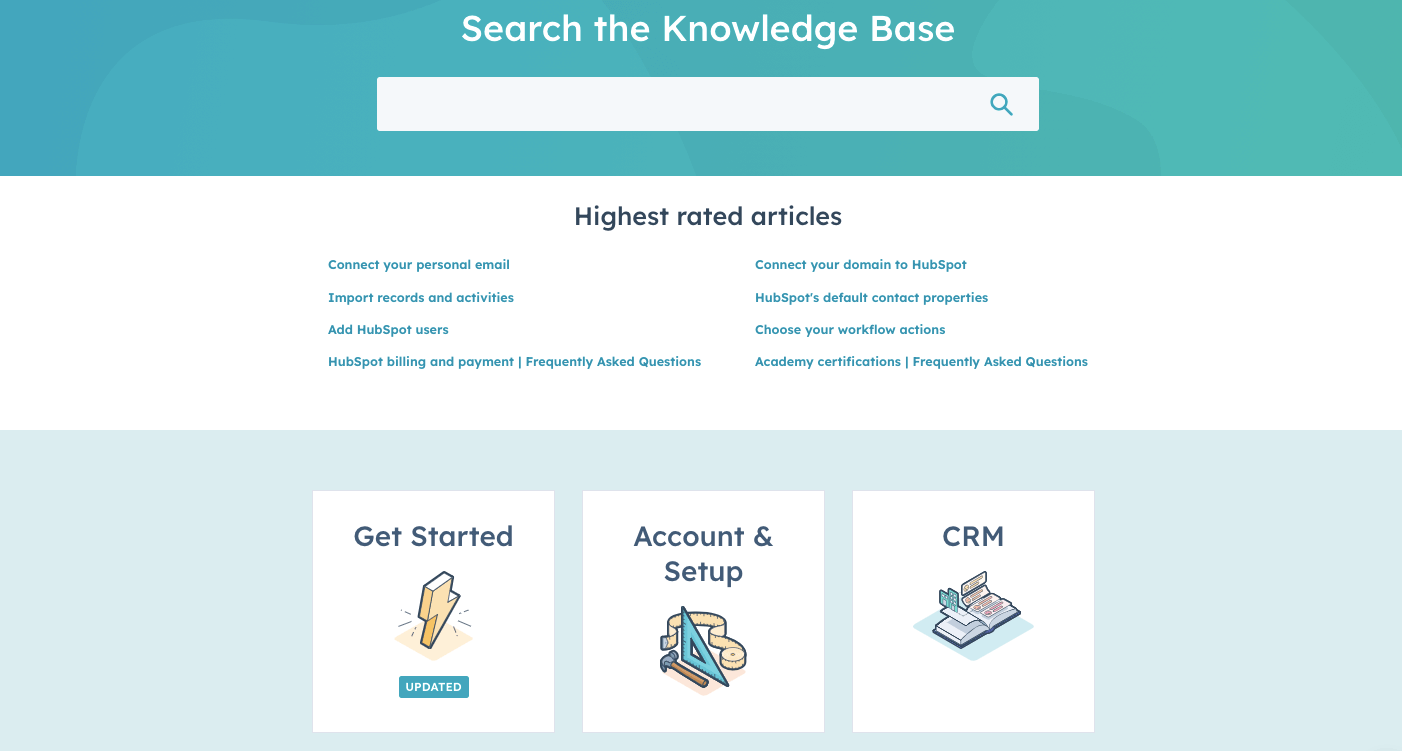
HubSpot’s knowledge base is a valuable resource for inbound marketers, sales professionals, and customer support teams. It provides guides, best practices, and resources to help users get the most out of HubSpot’s marketing, sales, and customer service solutions.
The knowledge base features a search bar and the highest-rated articles at the top. Then it shows other useful resources on how to make the best use of HubSpot services.
8. Wikipedia Help Contents
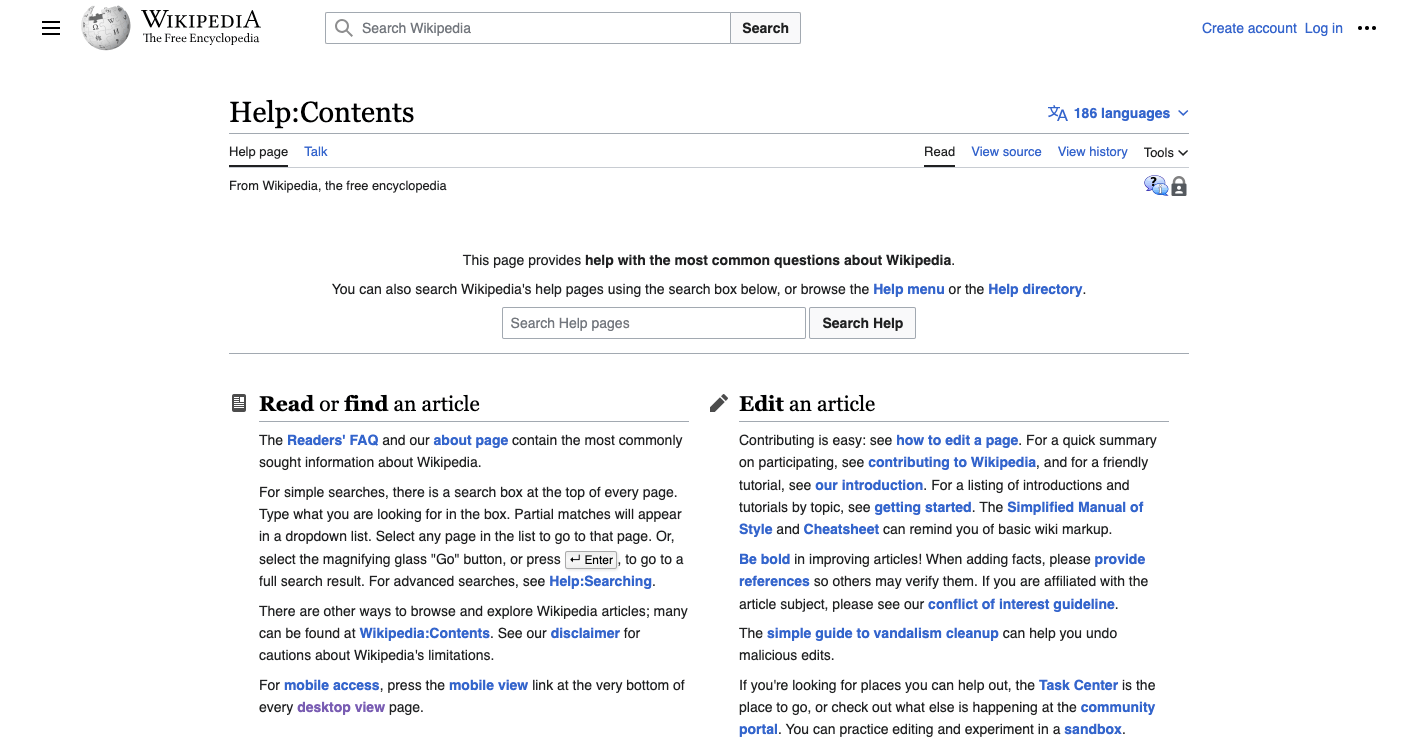
Wikipedia is the epitome of a community-driven knowledge base. It’s a vast online encyclopedia with articles on an extensive range of topics contributed by volunteer editors worldwide. That’s why most issues are related to adding, editing, or reporting an article. Wikipedia has all the necessary links spread over this help page.
9. Moz Help Hub Guides
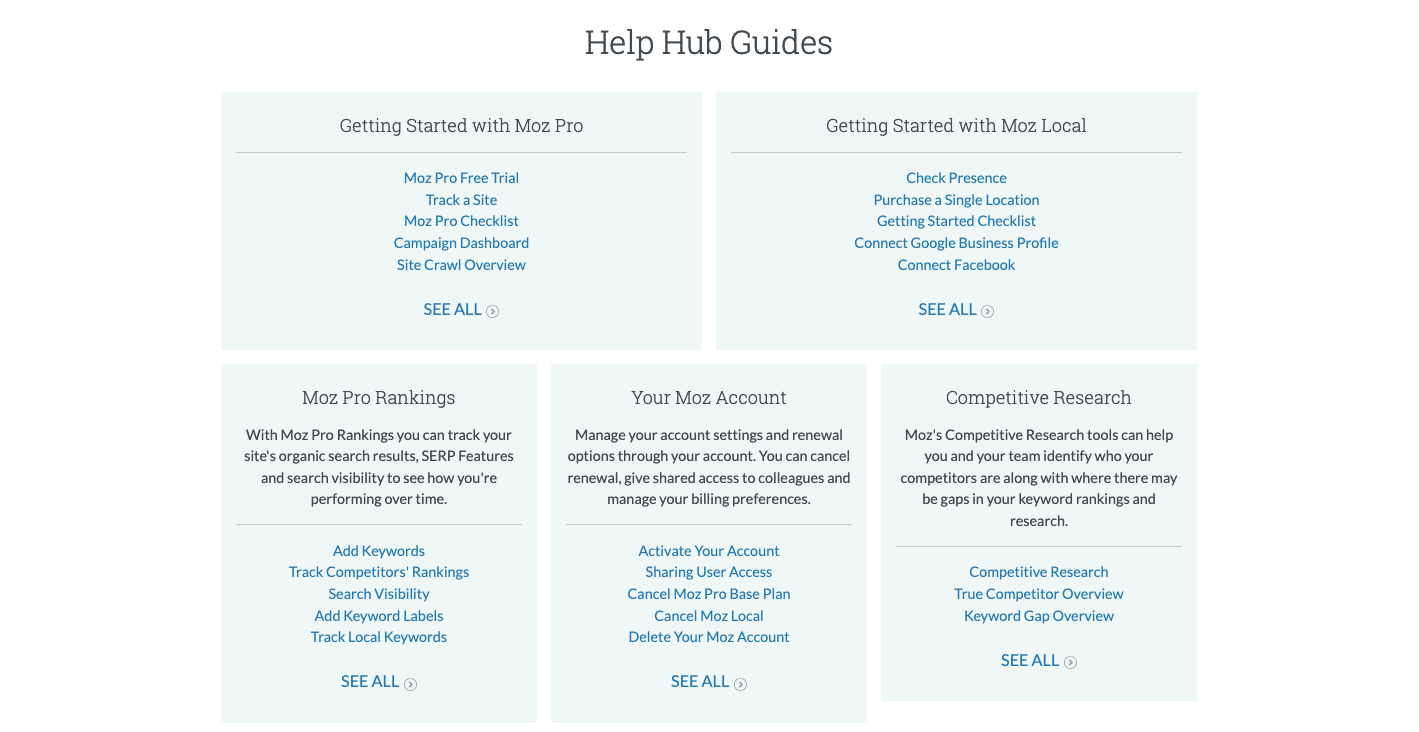
Moz’s help hub offers in-depth guides, tutorials, and tools to help users use Moz tools to improve website rankings and digital marketing strategies. You’ll find everything about Moz services on this page including keyword research, link research, site crawl, and other Moz pro functionalities.
10. Salesforce Help
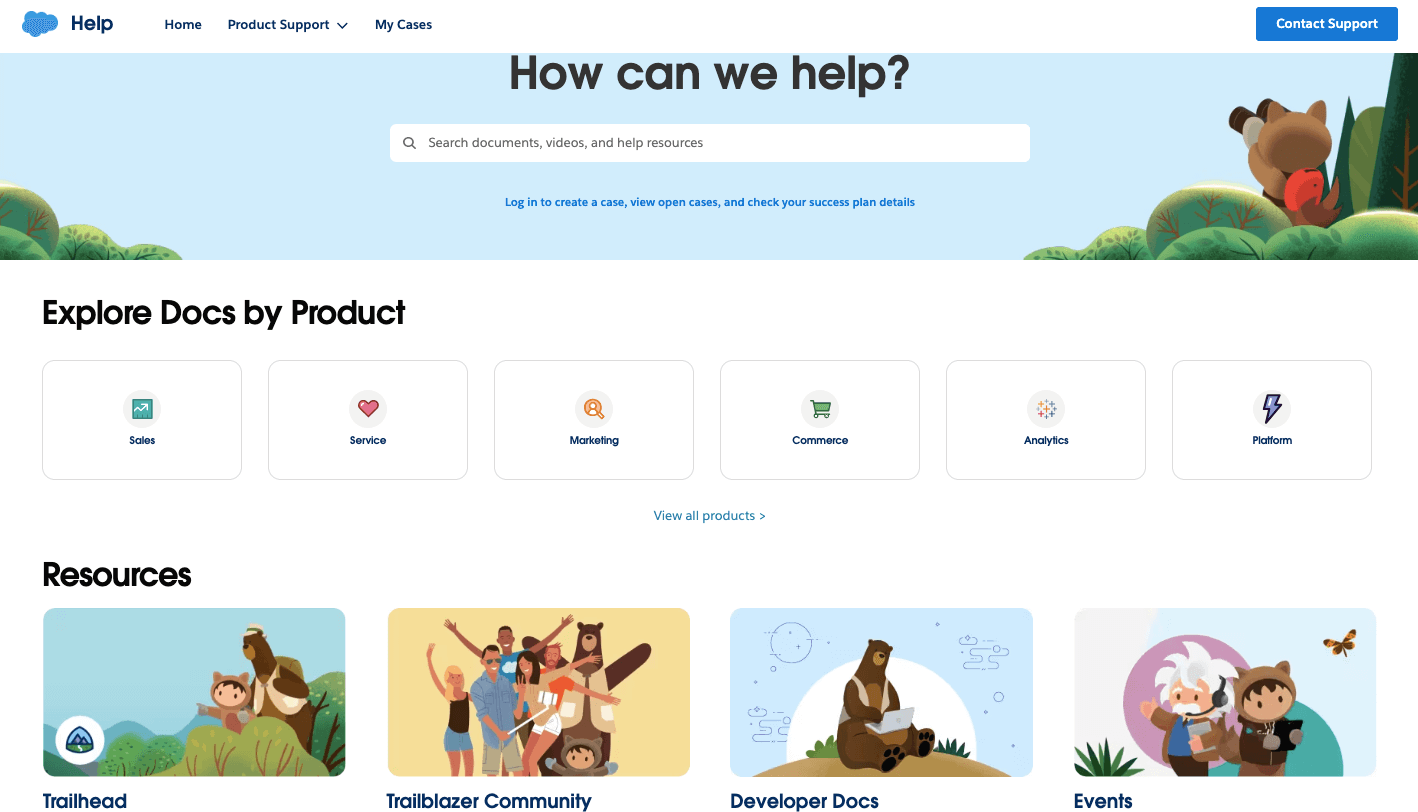
Salesforce comes with a well-designed help page that covers each topic comprehensively. You can explore the docs by product names and access other resources from this page. Also, this knowledge base has different sections that include all trending topics and videos consisting of a Support YouTube Channel, Webinar Video Channel, and Expert Coaching Videos.
11. IBM Documentation
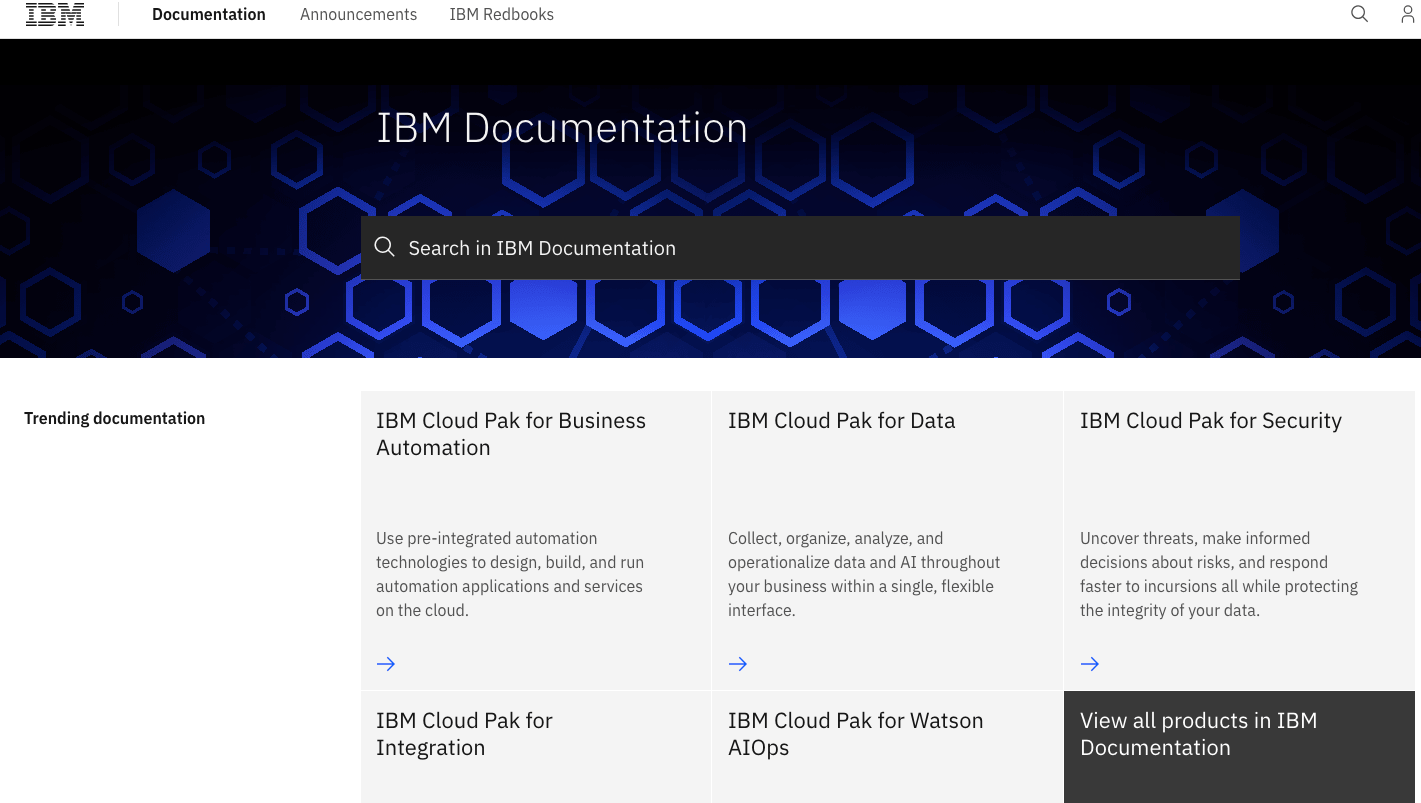
IBM’s knowledge center is a centralized repository of technical documentation, user guides, and product information for various IBM software and hardware products.
12. Airbnb Help Center
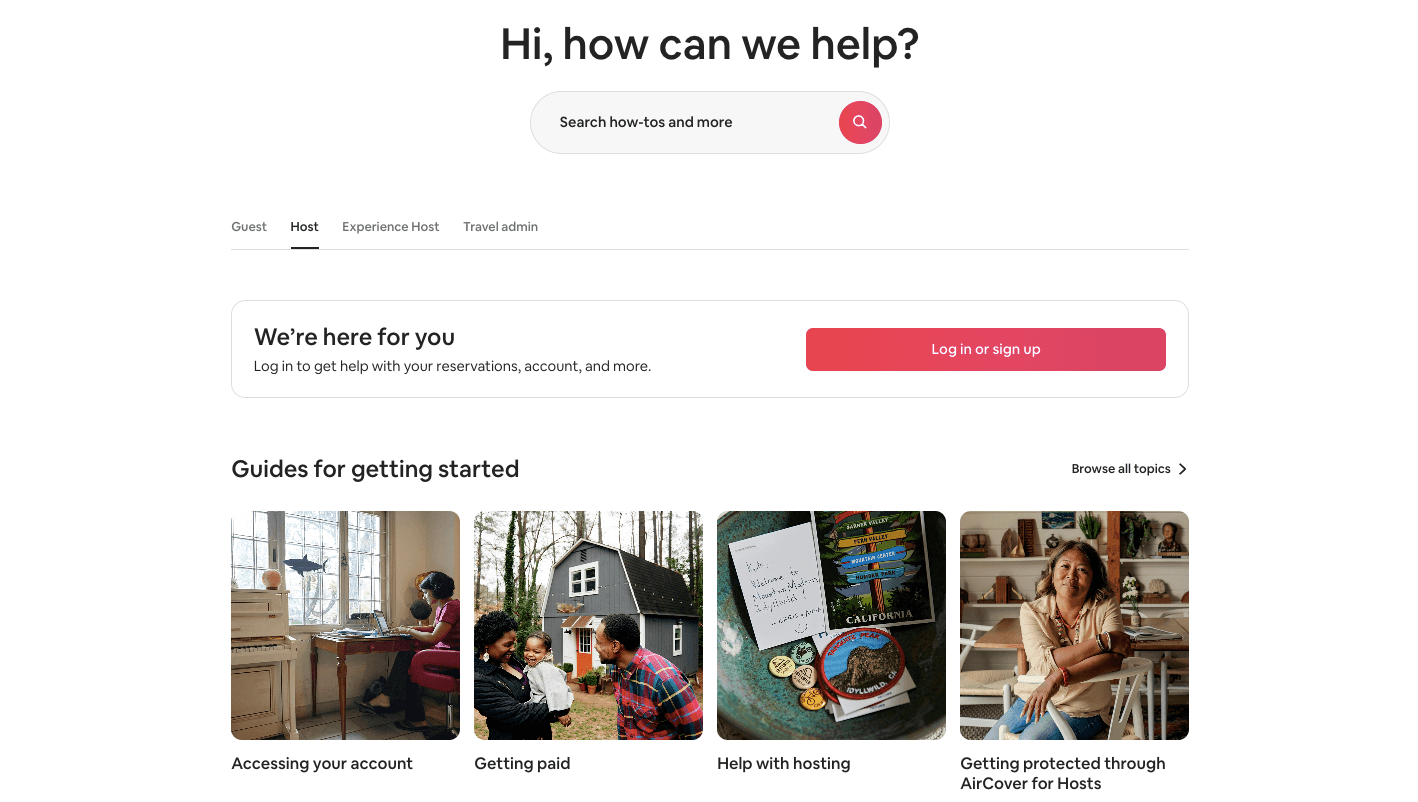
Airbnb’s help center knowledge base assists travelers and hosts with booking, travel-related queries, hosting guidelines, and support articles to ensure a smooth experience for all users. The clean and visually appealing interface is very intuitive, hence easy to navigate.
13. WordPress Documentaion
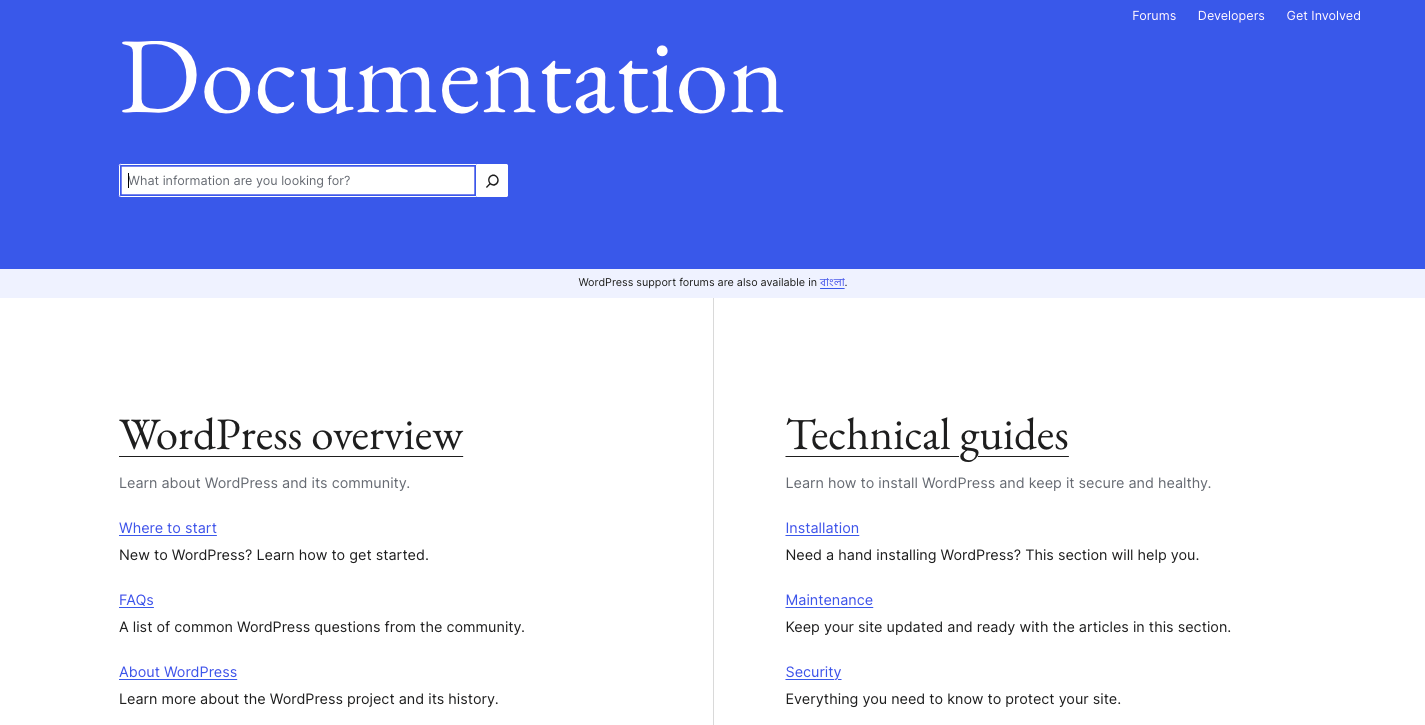
The WordPress knowledge base provides a wealth of resources, tutorials, and troubleshooting guides for website owners and developers using the WordPress platform. The documents are divided into four sections such as WordPress overview, Technical guides, Support guides, and Customization.
14. Dropbox help center
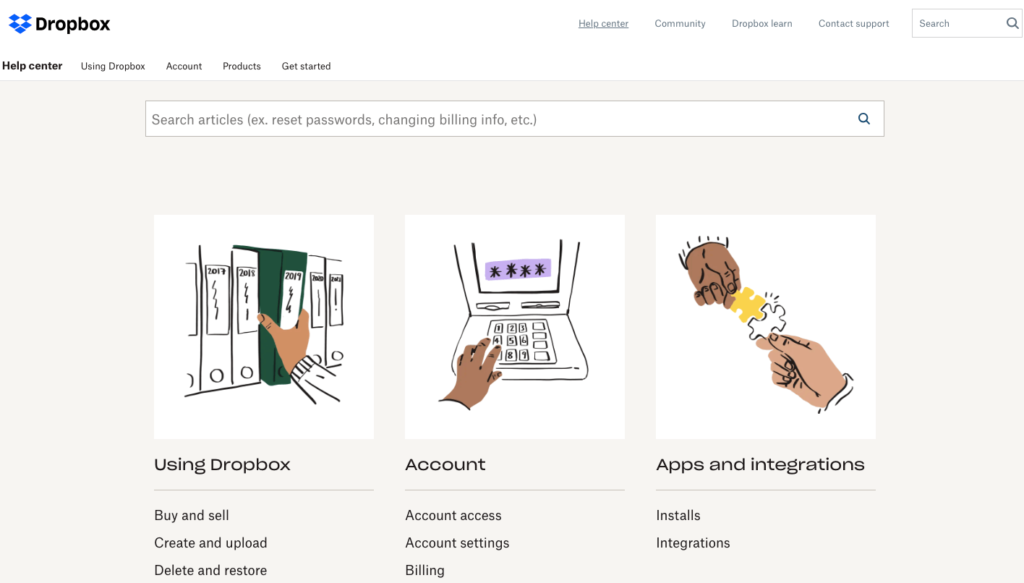
Dropbox’s help center offers resources for file sharing, collaboration, and team management, helping businesses make the most of their Dropbox accounts. You can learn how to use and troubleshoot Dropbox products by following the resources available on this page. The knowledge base also has two additional sections namely popular articles and top community posts.
15. Amazon Web Services Documentation
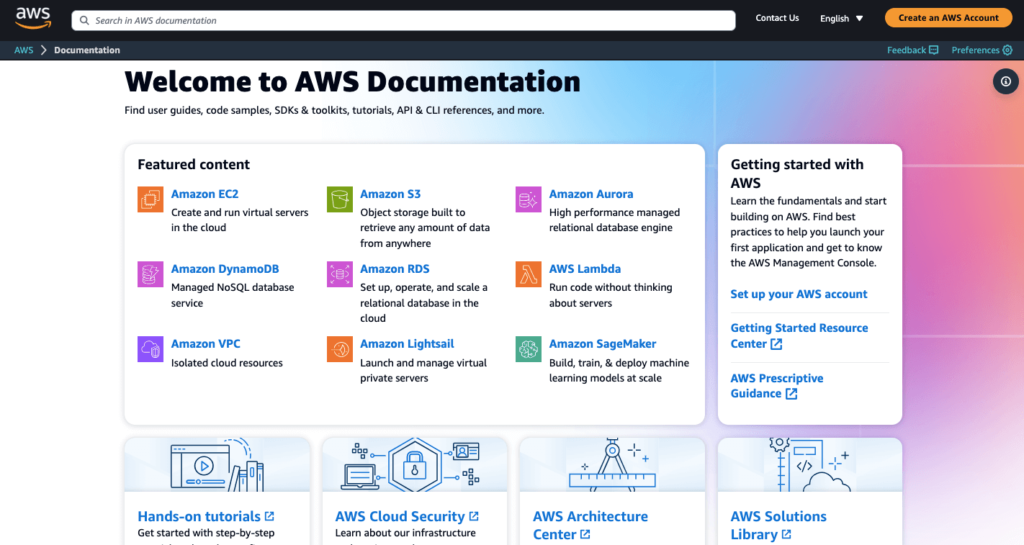
AWS’s extensive documentation includes technical guides, tutorials, code samples, SDKs, CLI and API references, and more to support developers and businesses in utilizing Amazon’s cloud services. The knowledge base has multiple sections, including featured content, product guides and references, developer resources, and more.
16. Shopify Help Center
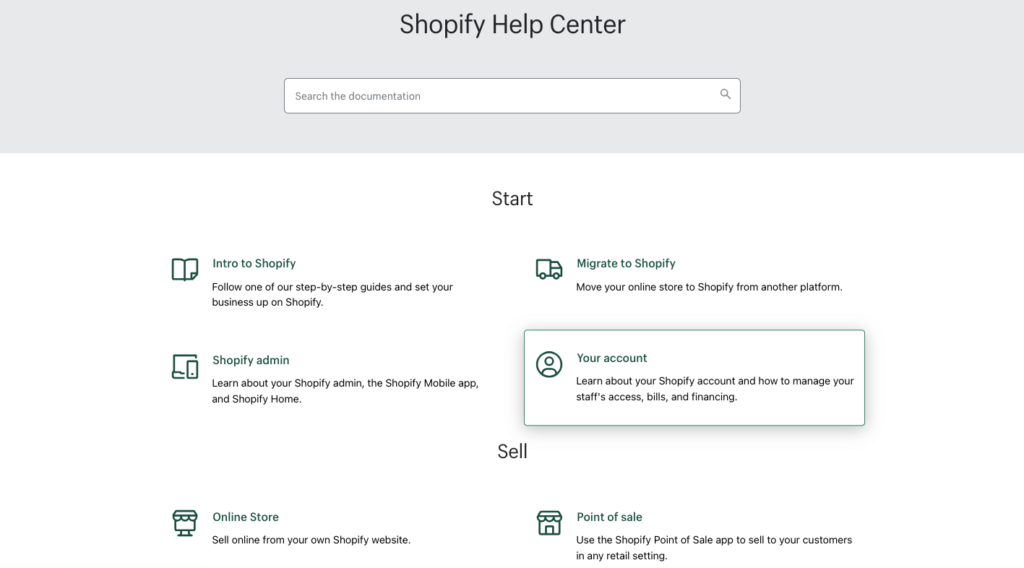
Shopify’s help center knowledge base assists online store owners with store setup, management, and e-commerce best practices to maximize their Shopify stores’ potential. It has five categories including Start, Sell, Manage, Market, and Expand. You will get comprehensive and relevant guidance under each category.
17. Adobe Help Center
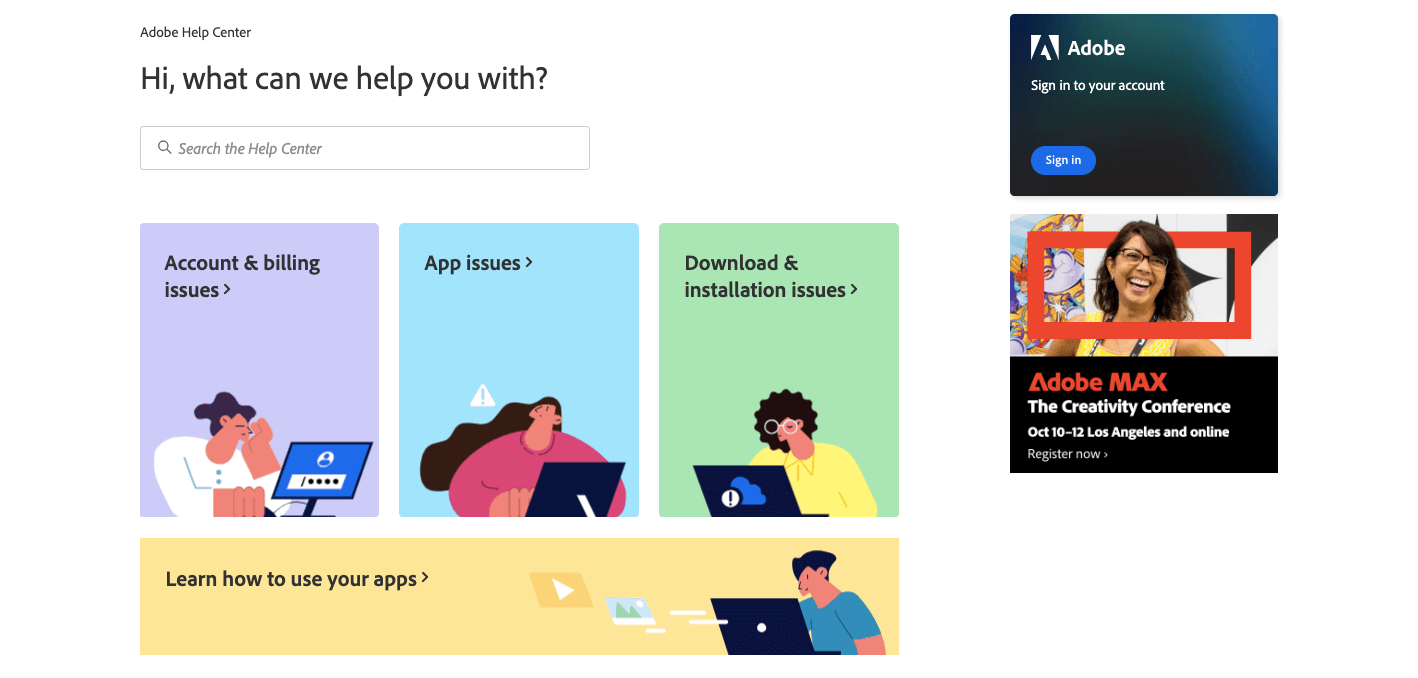
Adobe’s knowledge base mainly deals with account and billing issues, app issues, download & installation issues, and more. You can also find more help for enterprise admin support, teams admin support, and AdobeCare Twitter support.
18. Slack help center
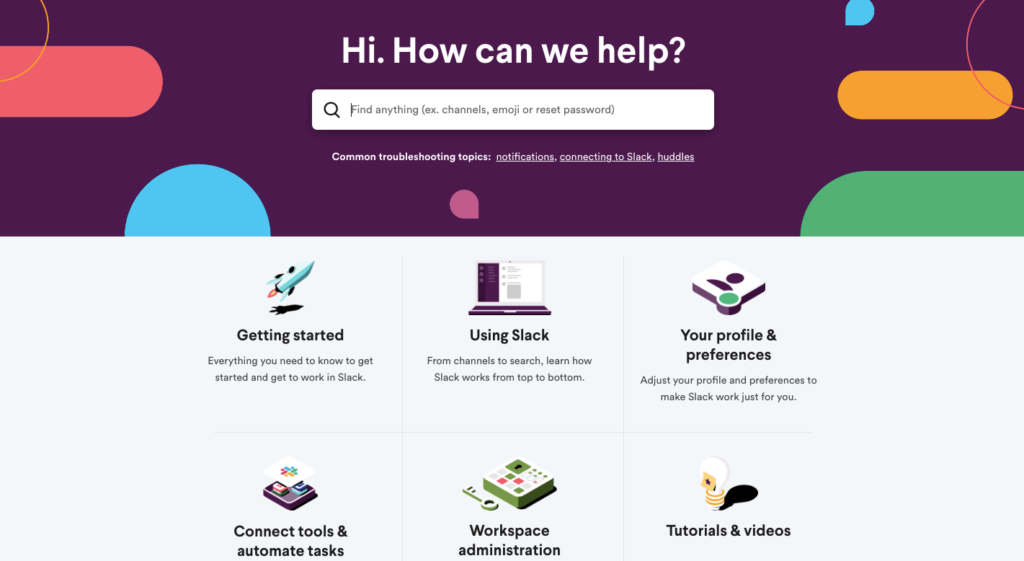
Slack’s help center knowledge base offers guides, tips, and best practices for effectively using Slack to enhance team collaboration and communication. The interface is clean and to the point. You can easily navigate through each section of the documentation. You’ll also get some amazing Slack tips to speed up your work procedures within Slack.
19. Nike Customer Service
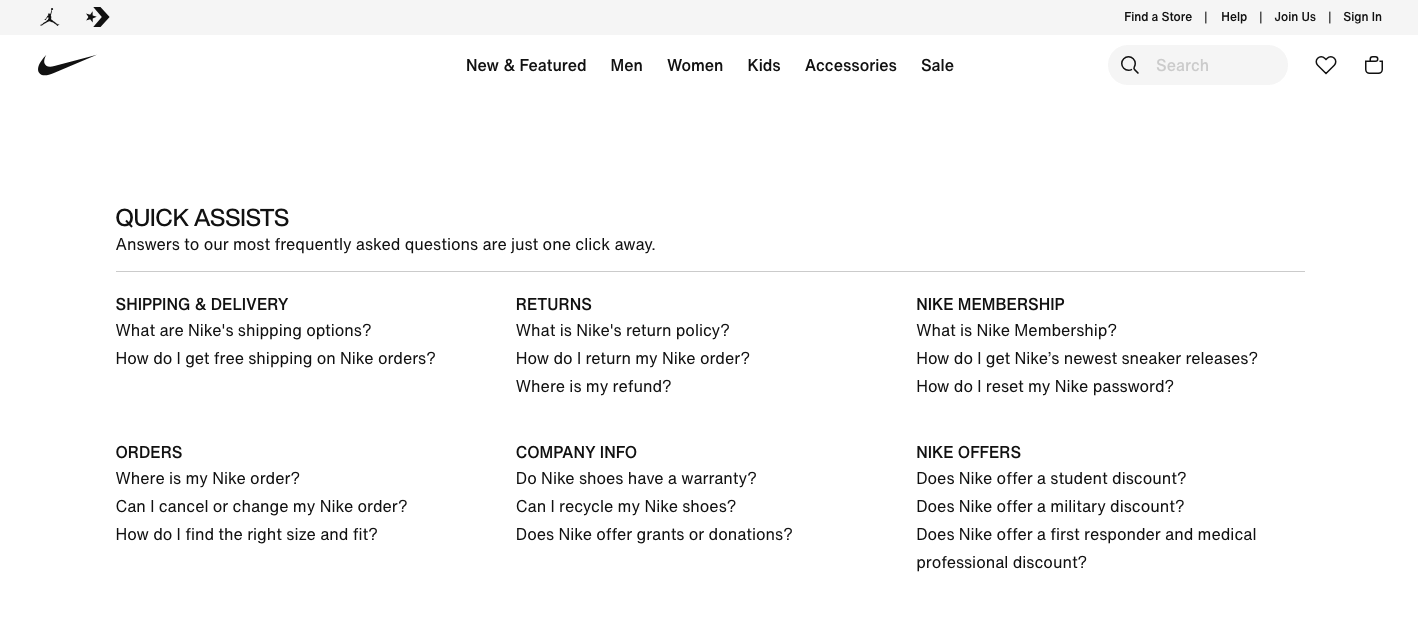
Nike’s knowledge base caters to its customers by offering detailed product information, sizing guides, care instructions, and answers to frequently asked questions about their athletic apparel and footwear. You’ll also get detailed information about returns, refunds, membership, Nike offers, and more from this help page.
20. WhatsApp Help Center
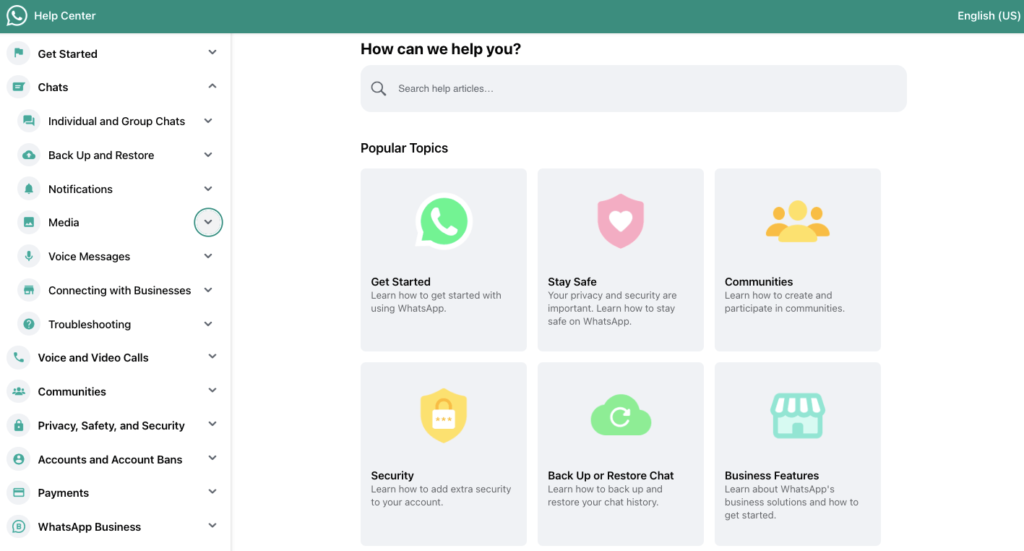
WhatsApp provides a knowledge base for users to access guides, tips, and support articles to enhance their messaging experience and understand app features. It addresses a wide range of issues that users may encounter. You can find the right document by clicking on the drop-down menu from the left sidebar.
21. Canva Help Center
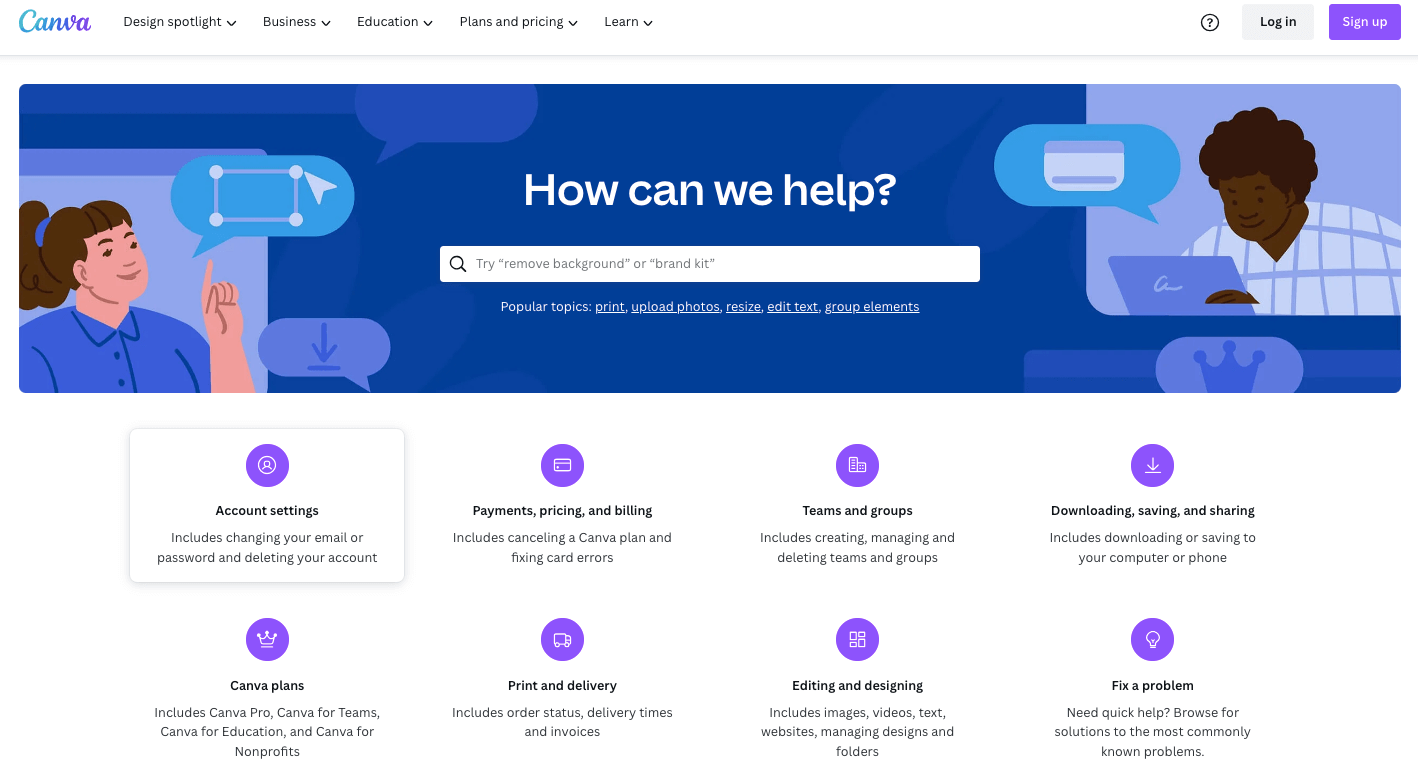
Canva’s knowledge base offers tutorials, design tips, and guides to help users create stunning graphics and visuals using the Canva platform. The helo center covers topics that include account settings, payment, Canva plans, editing and designing, and other issues. You can also read the top articles from the bottom section of the knowledge base.
22. Help Center | Mailchimp
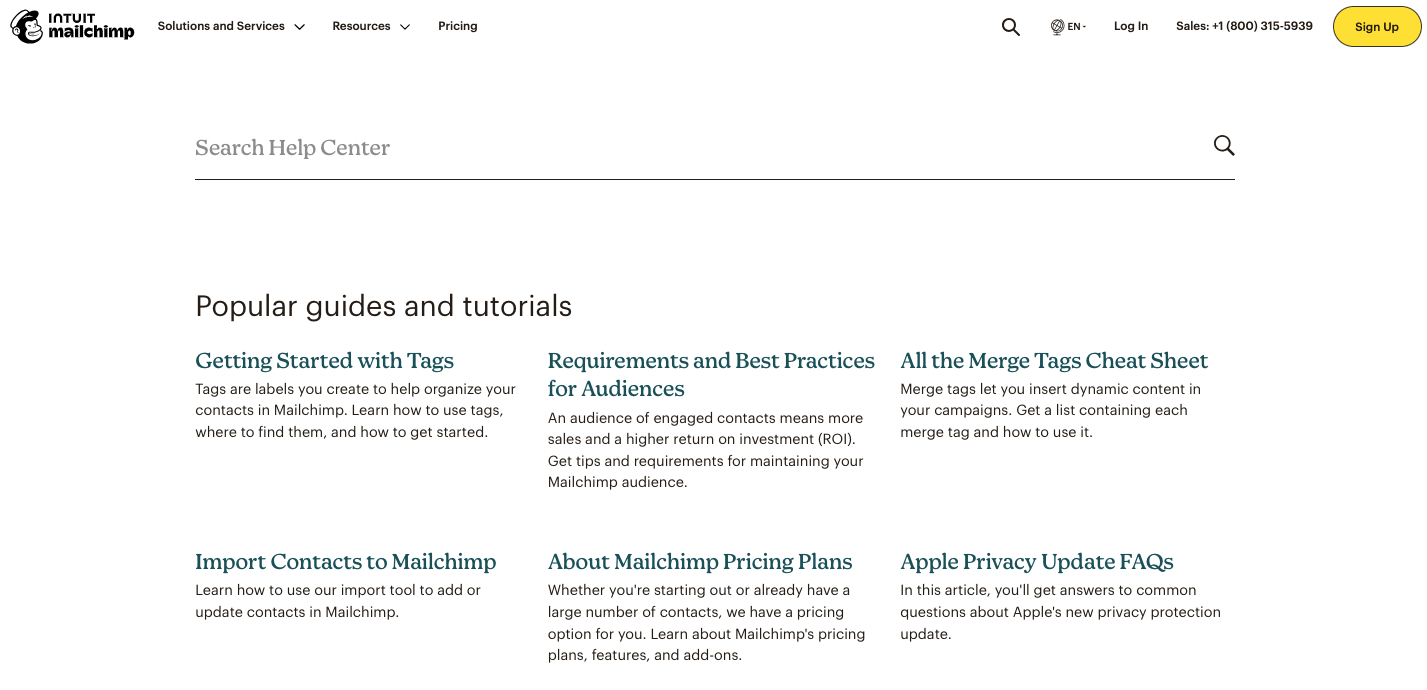
Mailchimp’s knowledge base provides three different sections for users. You’ll get useful resources under popular guides and tutorials, quick-start video tutorials, and topical navigation. Moreover, you can watch a webinar and seek expert help from this page.
23. Buffer Help Center
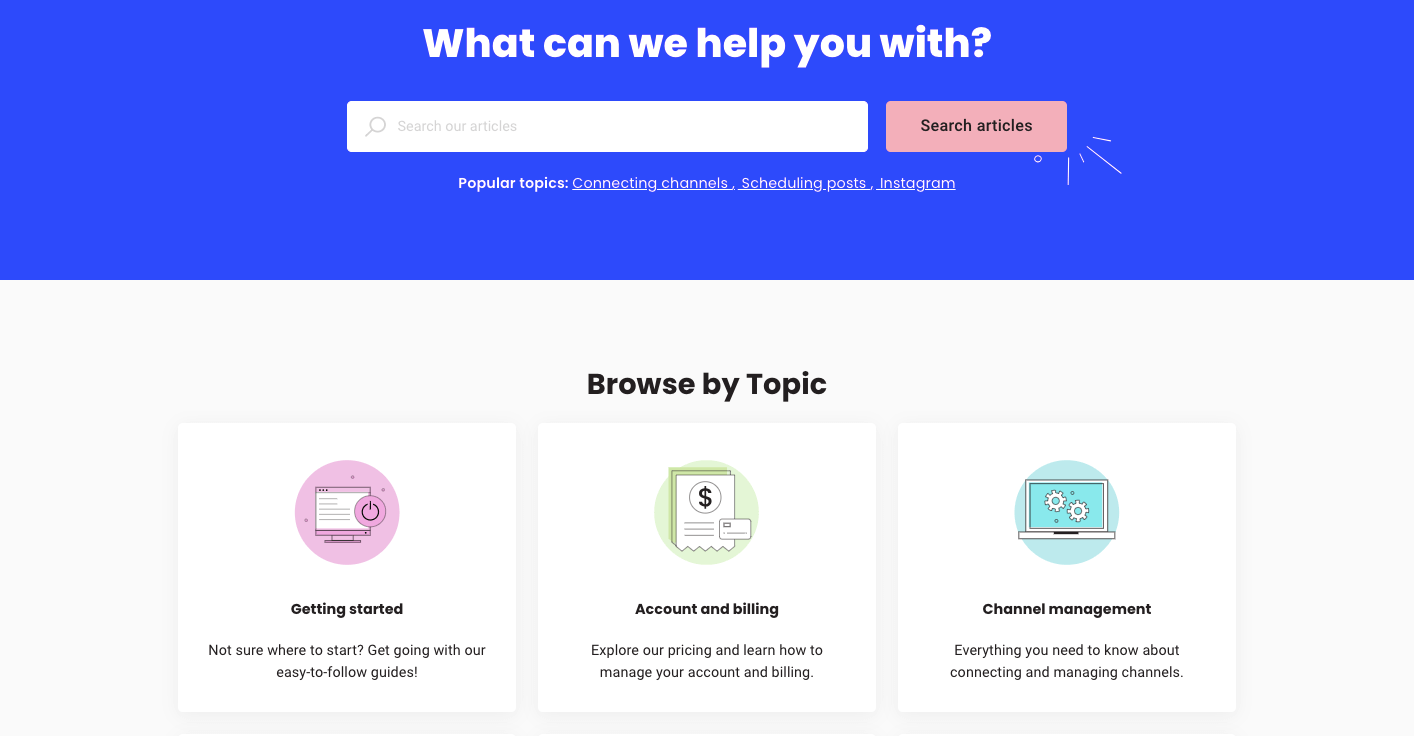
Buffer’s help center offers social media marketing guides, tips, and tools for scheduling, analyzing, and optimizing social media posts and campaigns. You can browse the knowledge base by topic given by Buffer. It also has a section that hosts multiple video tutorials. Buffer also lets users get help through Discord, Twitter, Messenger, and email.
24. Airtable Support
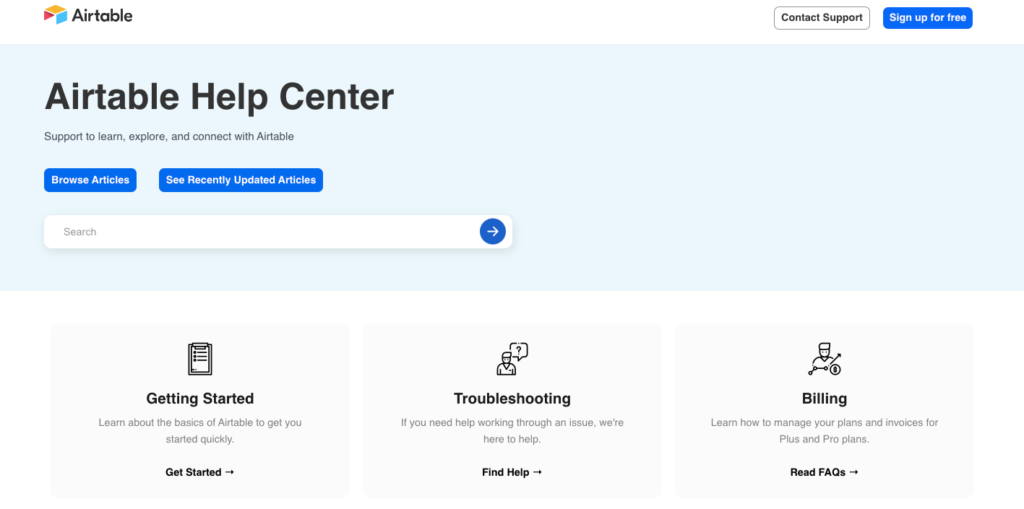
Airtable’s knowledge base contains user guides, tutorials, and examples for making the most of their flexible and collaborative spreadsheet-like database platform. You can browse through more than sixteen categories. The help center also features popular articles, new articles, and recently updated articles.
25. Netflix Help Center
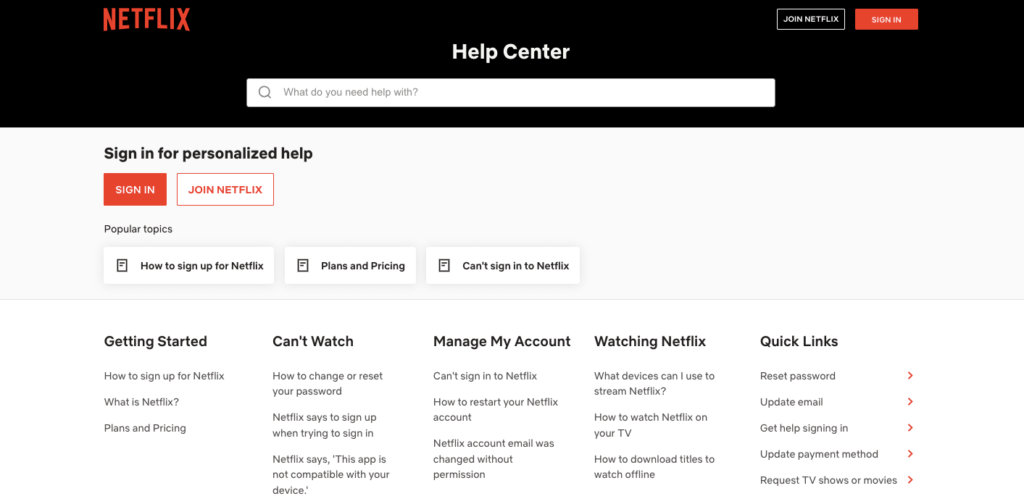
Netflix’s help center is a valuable resource for users seeking support and assistance with their streaming service. It provides a well-organized and user-friendly platform for customers to find answers to their queries and troubleshoot issues they may encounter while using Netflix.
Tips for creating a rich knowledge base
Creating a rich and effective knowledge base is a journey of continuous improvement and refinement. Here are some essential tips to ensure your knowledge base shines brightly:
- Identify your audience: Know your users inside out. Understand their needs, pain points, and preferences. Tailor your knowledge base content to address their specific questions and concerns.
- Organize content strategically: Structure is key. Organize your knowledge base with clear categories, tags, and a logical hierarchy. This helps users navigate seamlessly and find the information they need quickly.
- Use clear and concise language: Keep it simple. Use plain language and avoid jargon. Write in a conversational tone to make the content approachable and easy to understand.
- Leverage multimedia elements: Engage the senses. Enhance your knowledge base with images, videos, infographics, and interactive elements. Visuals help explain complex concepts and make learning enjoyable.
- Update regularly: Stay fresh and relevant. Commit to regular updates and maintenance. Ensure your knowledge base reflects the latest information and solutions.
- Encourage user contributions: Foster a sense of community by allowing users to contribute, comment, and share their insights. User-generated content enriches the knowledge base and encourages engagement.
- Provide search and navigation options: Make finding information a breeze. Offer a robust search function and clear navigation to help users locate content effortlessly.
- Measure performance with analytics: Utilize analytics tools to track user behavior, identify popular topics, and gain insights into user needs. Use this data to refine and optimize your knowledge base.
- Integrate feedback mechanisms: Listen to your users. Include feedback forms or surveys to gather user opinions and suggestions for improvement.
- Ensure mobile responsiveness: Optimize your knowledge base for mobile devices to accommodate users accessing information from smartphones and tablets.
- A/B test content and layout: Experiment for success. Conduct A/B tests to assess the performance of different layouts, content structures, and designs to optimize user engagement and satisfaction.
- Offer multilingual support: Embrace diversity! If you have a global audience, translate your knowledge base into multiple languages to cater to users worldwide.
- Implement AI-powered search: Use the power of AI. Employ AI-driven search algorithms that offer intelligent suggestions, auto-complete, and natural language processing to deliver accurate and relevant search results.
With these additional research-based tips, you can refine your knowledge base into a true gem – an engaging, empowering, and user-centric resource. Make sure your knowledge base enriches the user experience and enhances your organization’s success.
weDocs – Your partner in creating knowledge bases for WordPress sites
If you’re using WordPress to build your website, weDocs can be your best companion while creating an enriched knowledge base. You can effortlessly craft stunning documentation for your products and showcase them beautifully on your website!
With over 6,000 happy customers, backed by 60+ glowing reviews, weDocs has already made its mark. Our users have successfully created 500+ documents and counting, showcasing the power and reliability of weDocs.
weDocs offers a seamless solution for hosting and creating documentation right within your WordPress environment. Here are the key features you should consider.
- Easy-to-use functionalities
- Seamless integration with WordPress search
- Multilingual support with WordPress language plugin
- Multi-layer document creation process
- Excellent SEO compatibility
- Effortless tag management
- Intuitive sorting with drag-and-drop
With weDocs, organize your docs with ease using ordering and tags, or even pull content from external sites using our handy plugin. It’s the perfect companion for delivering comprehensive and detailed documentation for your WordPress product or plugin.
Final thoughts
Now that you’ve explored the extraordinary examples of knowledge bases, you’re well-equipped to make informed choices for your business or organization. Each knowledge base example showcased the power of organized information, seamless user experiences, and the magic of self-service.
Remember, the secret to crafting a knowledge base that shines lies in understanding your audience, providing user-friendly interfaces, and embracing continuous improvement. So, embark on your knowledge-building adventure with weDocs, your ultimate partner in documentation.