You can restrict other users from editing, deleting, or updating your preferred documentation using the WordPress docs plugin. Only by following some simple steps can you easily do that.
Let’s see how to restrict your documentation for other users!
First, enter any of your documentation!
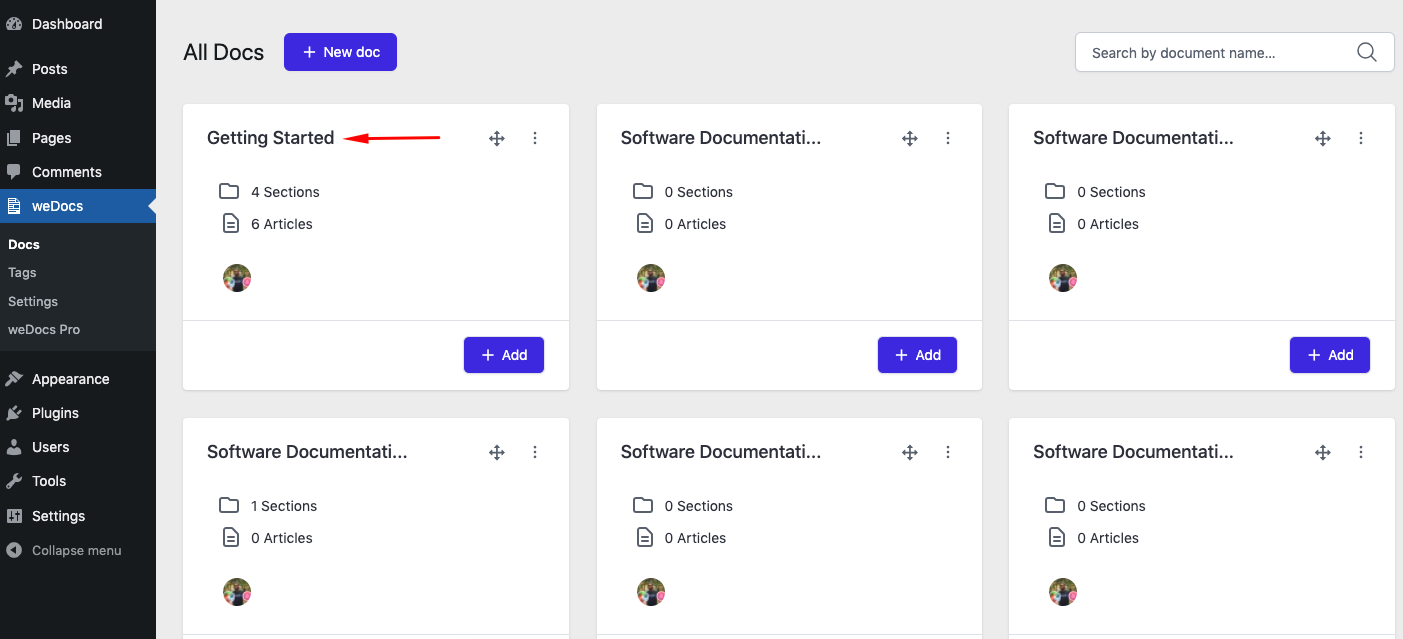
Next, expand your preferred documentation. Here you can see the “three dots” option on each article.
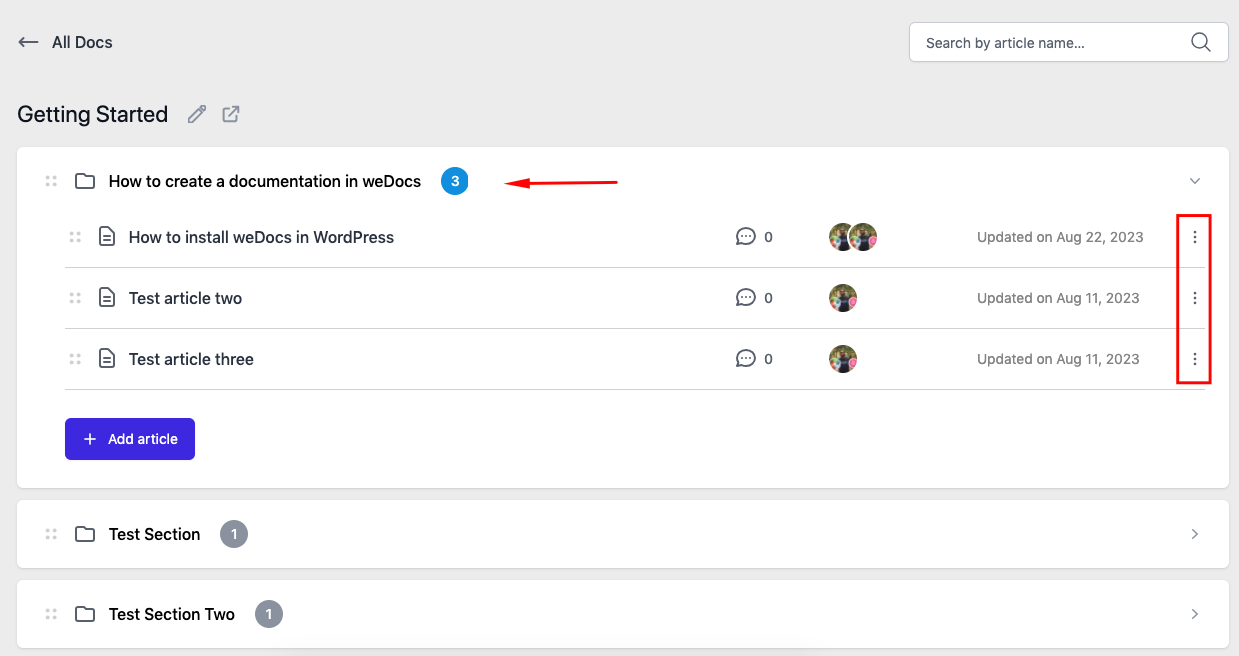
Hover on the dots, and you can see “Restrict editing for admin only“. Just click on it!
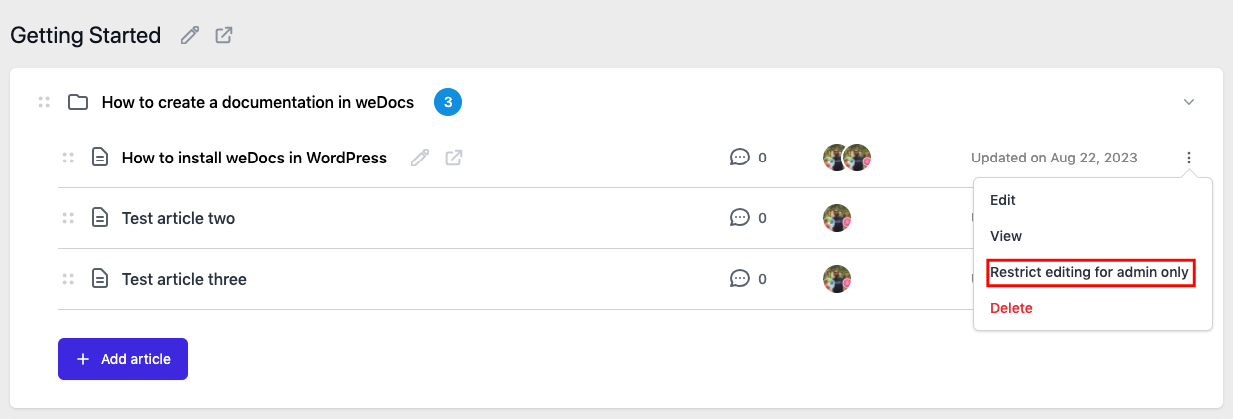
You’ll see a pop-up window. Now click on “I’m Sure“.
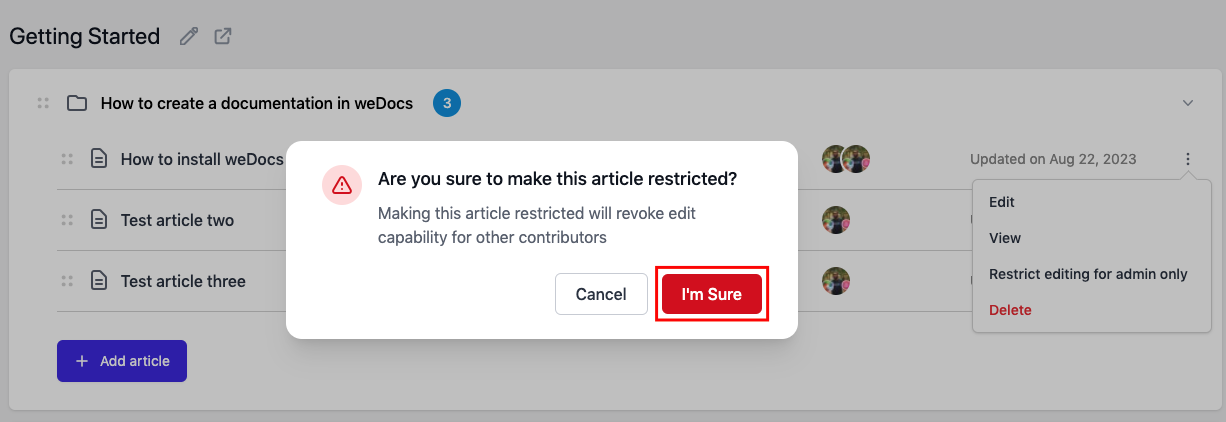
After you click on it, you’ll see a “lock icon” beside your preferred article. That means only the admin can edit, remove, or update this article.
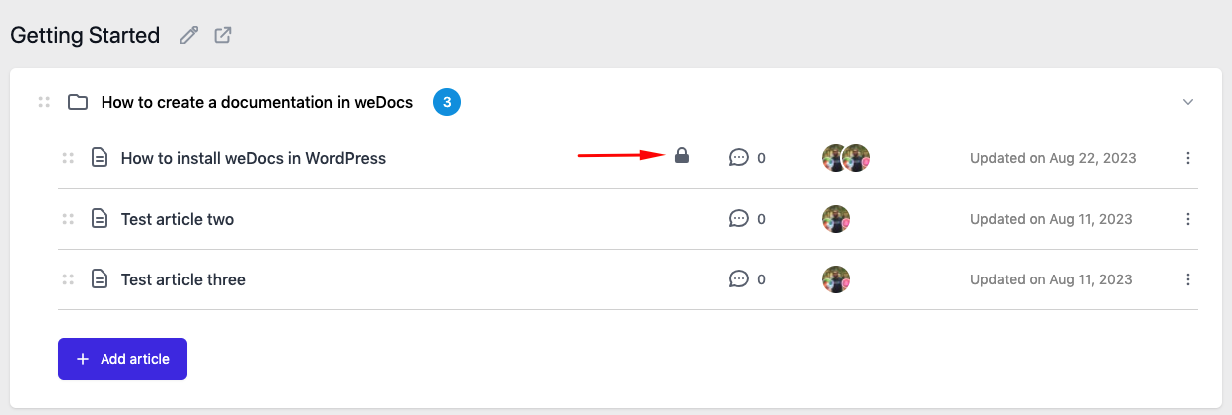
Alternatively, you can unlock this article just by clicking on the Icon. Again, you’ll see the message to unlock the article.
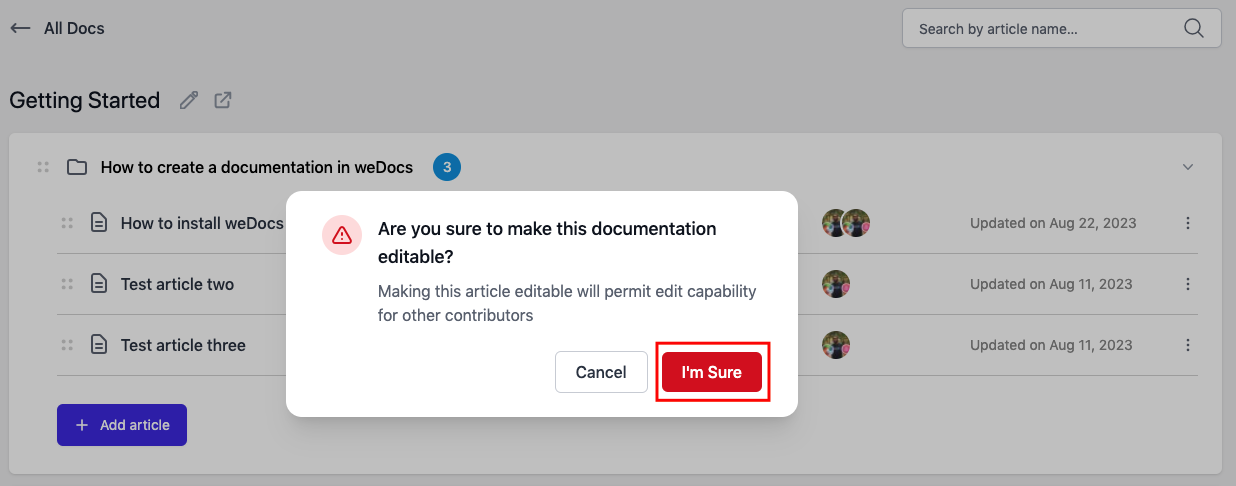
That’s all you have, unrestricted documentation!
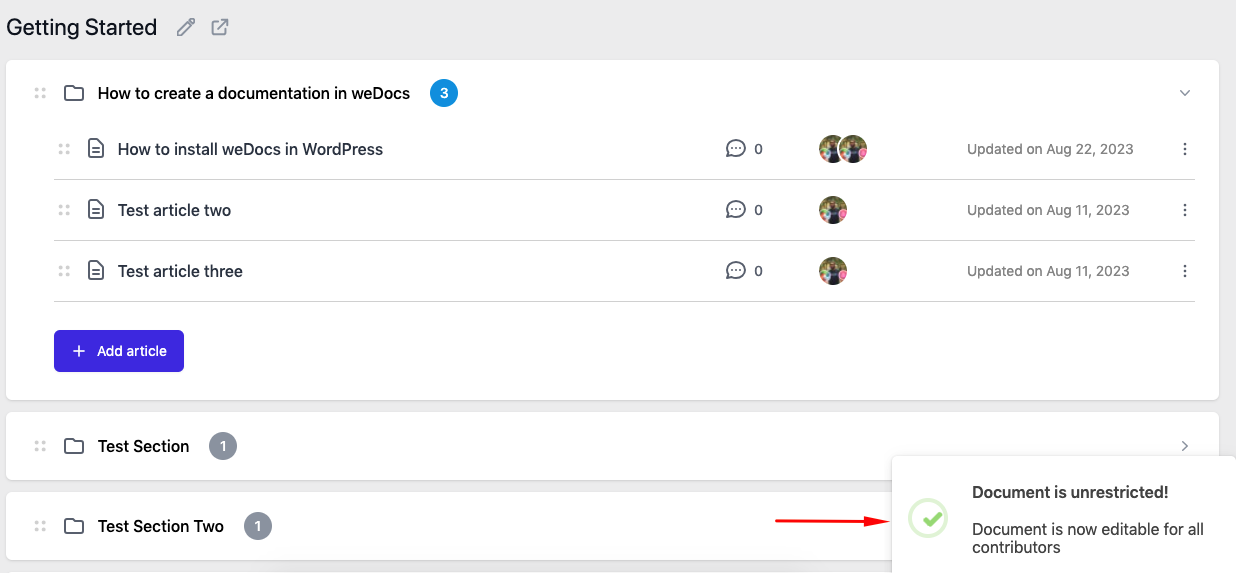
How other users will see the article
Now, when a user enters the main documentation page, s/he can see the preferred article is locked by the admin. And rest of the documentation is still editable
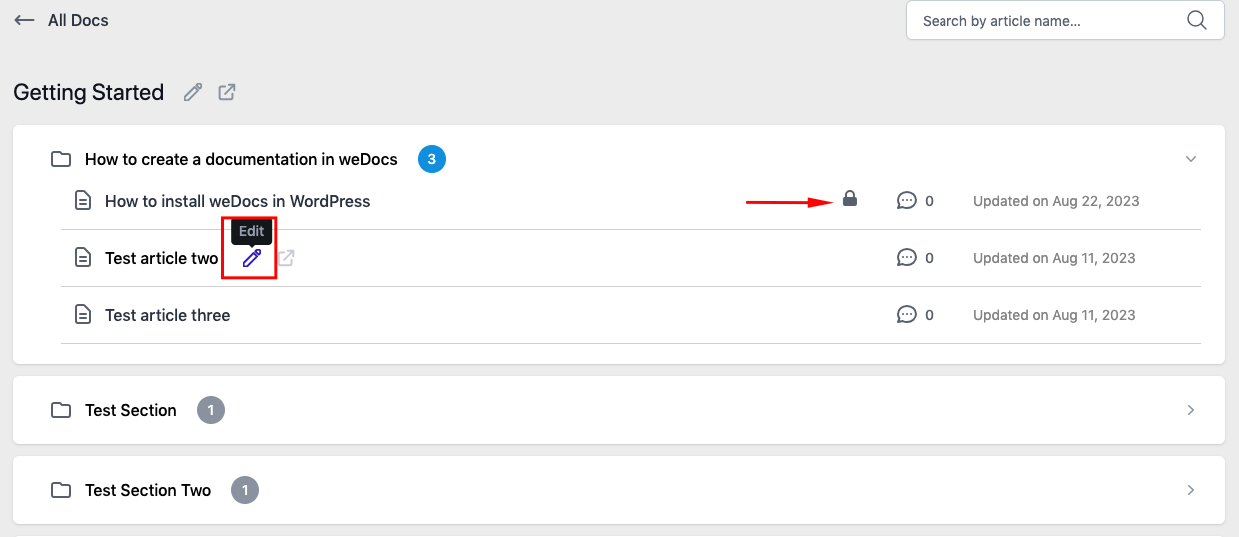
So whenever a user wants to access the documentation, s/he will get this message.
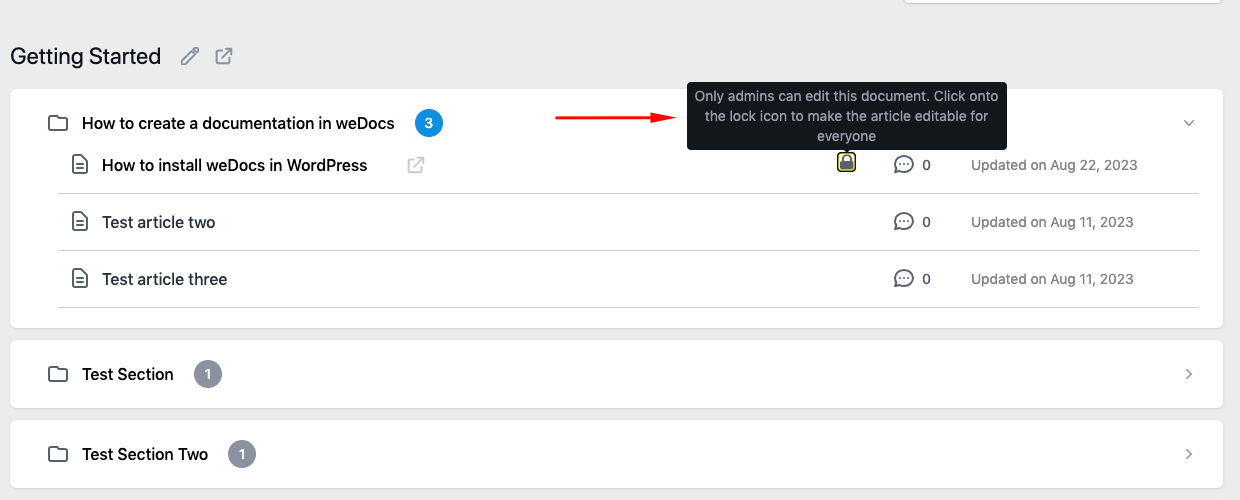
So that’s how you can restrict users from getting access to any documentation!